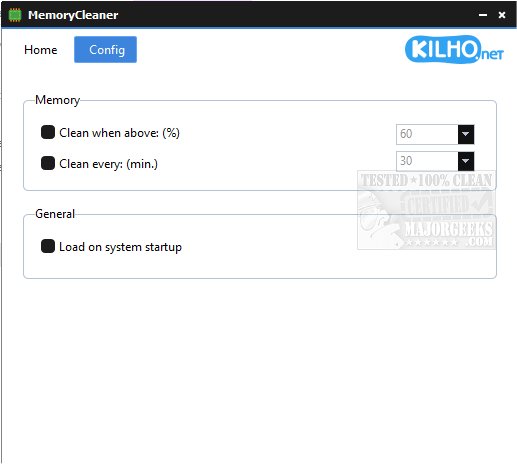MemoryCleaner version 1.8.4 has been released, offering a simple and efficient way to manage your computer's memory with just a single click. The application features a user-friendly interface that caters to users of all experience levels, presenting live counters for both physical and virtual memory alongside a prominent button for initiating memory cleaning.
Users can customize their experience with a range of options, including automatic cleaning based on user-defined thresholds for memory usage or at specified time intervals. Additionally, MemoryCleaner can be configured to launch automatically when the system starts, ensuring that memory maintenance is consistently managed without requiring manual intervention.
This lightweight tool serves as an ideal solution for those seeking effortless memory management, making it particularly suitable for novice users who may not be familiar with more complex optimization software. The release of MemoryCleaner 1.8.4 continues to reinforce its reputation as a reliable tool for both automatic and on-demand memory maintenance.
Extension: In the latest update, developers have also promised improvements in performance and stability, ensuring that users experience minimal disruption during operation. Future updates may include enhanced features such as detailed memory usage reports and integration with other system optimization tools, providing users with more comprehensive insights into their system's performance. As the digital landscape evolves, MemoryCleaner aims to stay ahead by adapting to new memory management challenges and offering innovative solutions to enhance user experience
Users can customize their experience with a range of options, including automatic cleaning based on user-defined thresholds for memory usage or at specified time intervals. Additionally, MemoryCleaner can be configured to launch automatically when the system starts, ensuring that memory maintenance is consistently managed without requiring manual intervention.
This lightweight tool serves as an ideal solution for those seeking effortless memory management, making it particularly suitable for novice users who may not be familiar with more complex optimization software. The release of MemoryCleaner 1.8.4 continues to reinforce its reputation as a reliable tool for both automatic and on-demand memory maintenance.
Extension: In the latest update, developers have also promised improvements in performance and stability, ensuring that users experience minimal disruption during operation. Future updates may include enhanced features such as detailed memory usage reports and integration with other system optimization tools, providing users with more comprehensive insights into their system's performance. As the digital landscape evolves, MemoryCleaner aims to stay ahead by adapting to new memory management challenges and offering innovative solutions to enhance user experience
MemoryCleaner 1.8.4 released
MemoryCleaner is a straightforward tool to help your machine's memory with a single click.