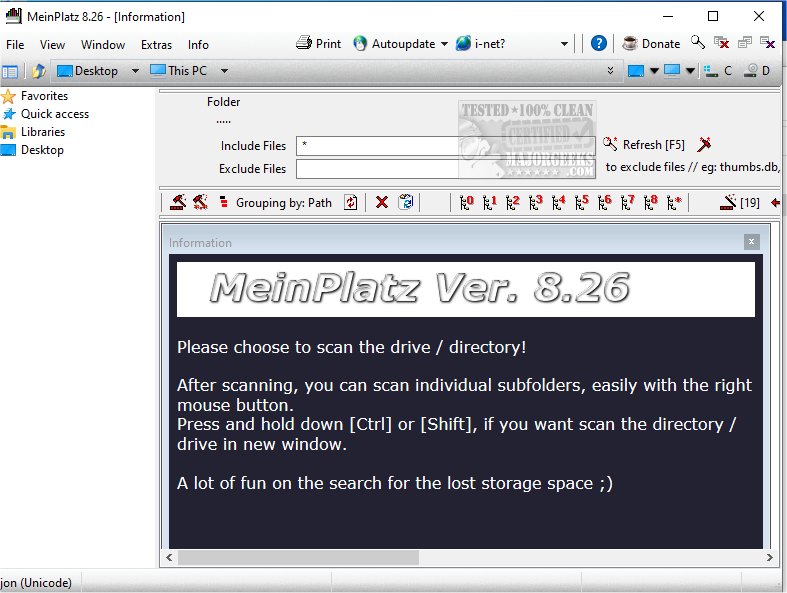MeinPlatz 8.51 has been released, providing users with a swift and efficient tool for scanning hard drives to identify lost disk space. The software analyzes disk usage based on percentages and organizes results by folders, file types, sizes, or modification dates, making it easier for users to understand their storage situation. Key features include the ability to export results in various formats such as XLS, HTM, CSV, and TXT, as well as an integrated print function that includes a print preview and customizable aspect ratios. Additionally, a magnifier tool is available to enhance visibility on the screen.
Key Features of MeinPlatz:
- Export Options: Users can export their analysis results in XLS, CSV, TXT, and HTML formats.
- Magnifier Tool: This feature allows users to enlarge content on the screen for better readability.
- Drive Scanning: The software provides detailed statistics, including percentage analysis, the number of folders, and files.
- Printing Capabilities: MeinPlatz supports printing with a preview option and allows for adjustments to the aspect ratio.
- Popup Menu: Quick scanning options are accessible via a popup menu for easy folder selection.
- Grouping Functionality: Users can group files by their extension, modification time, size, or folder location.
In addition to its core functionalities, users may find comparisons to other disk cleaning tools such as CCleaner, Wise Disk Cleaner, and PrivaZer useful. There are also guides available for utilizing Windows' Storage Sense feature to automatically delete junk files across Windows 10 and 11.
Overall, MeinPlatz 8.51 presents a comprehensive solution for managing disk space effectively, making it an essential tool for users looking to optimize their storage
Key Features of MeinPlatz:
- Export Options: Users can export their analysis results in XLS, CSV, TXT, and HTML formats.
- Magnifier Tool: This feature allows users to enlarge content on the screen for better readability.
- Drive Scanning: The software provides detailed statistics, including percentage analysis, the number of folders, and files.
- Printing Capabilities: MeinPlatz supports printing with a preview option and allows for adjustments to the aspect ratio.
- Popup Menu: Quick scanning options are accessible via a popup menu for easy folder selection.
- Grouping Functionality: Users can group files by their extension, modification time, size, or folder location.
In addition to its core functionalities, users may find comparisons to other disk cleaning tools such as CCleaner, Wise Disk Cleaner, and PrivaZer useful. There are also guides available for utilizing Windows' Storage Sense feature to automatically delete junk files across Windows 10 and 11.
Overall, MeinPlatz 8.51 presents a comprehensive solution for managing disk space effectively, making it an essential tool for users looking to optimize their storage
MeinPlatz 8.51 released
MeinPlatz, or My-Place, offers an easy and fast way to scan the hard disk for lost disk space.