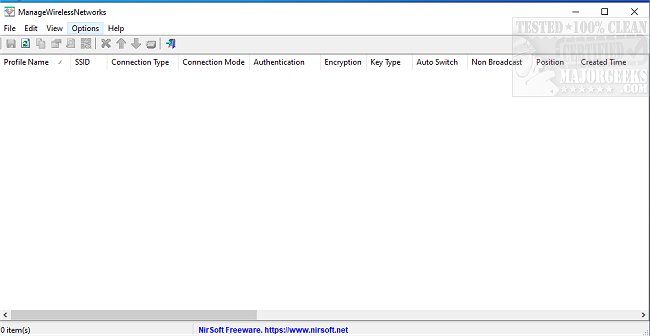The latest version of ManageWirelessNetworks, version 1.17, offers users an enhanced alternative to the built-in Windows Manage Wireless Networks feature (known as Manage Known Networks in Windows 10). This tool allows users to access detailed information about every wireless profile stored on their system, including data on inactive network adapters.
Key features of ManageWirelessNetworks include the ability to edit individual profiles using the default Windows editor, as well as advanced XML editing capabilities for seasoned users. Users can switch connection modes from manual to automatic, change security settings between WPA-PSK, WPA2-PSK, AES, and TKIP, rename profiles and SSIDs, reposition profiles within the list, and even duplicate multiple wireless profiles to different network cards on the system.
For each wireless profile, ManageWirelessNetworks provides comprehensive details such as Profile Name, SSID, Connection Type, Connection Mode, Authentication Method, Encryption Type, Key Type, Auto Switch settings, Non-Broadcast status, Profile Position, Created and Modified timestamps, Wireless Key, and more.
True to the design philosophy of Nirsoft tools, ManageWirelessNetworks is user-friendly, making its features accessible to a wide range of users, although XML editing is advised only for those with advanced knowledge.
Additional Information
This update not only enhances usability but also empowers users with better control over their wireless network settings. It can significantly help in optimizing network performance. Users looking to improve their wireless experience may also find helpful tips and guides on related topics such as improving wireless network performance, blocking or hiding neighboring Wi-Fi networks, checking network adapter speeds, and resetting network settings in Windows 10 and 11. With these tools and features, users can effectively manage their connectivity and enhance their overall wireless experience
Key features of ManageWirelessNetworks include the ability to edit individual profiles using the default Windows editor, as well as advanced XML editing capabilities for seasoned users. Users can switch connection modes from manual to automatic, change security settings between WPA-PSK, WPA2-PSK, AES, and TKIP, rename profiles and SSIDs, reposition profiles within the list, and even duplicate multiple wireless profiles to different network cards on the system.
For each wireless profile, ManageWirelessNetworks provides comprehensive details such as Profile Name, SSID, Connection Type, Connection Mode, Authentication Method, Encryption Type, Key Type, Auto Switch settings, Non-Broadcast status, Profile Position, Created and Modified timestamps, Wireless Key, and more.
True to the design philosophy of Nirsoft tools, ManageWirelessNetworks is user-friendly, making its features accessible to a wide range of users, although XML editing is advised only for those with advanced knowledge.
Additional Information
This update not only enhances usability but also empowers users with better control over their wireless network settings. It can significantly help in optimizing network performance. Users looking to improve their wireless experience may also find helpful tips and guides on related topics such as improving wireless network performance, blocking or hiding neighboring Wi-Fi networks, checking network adapter speeds, and resetting network settings in Windows 10 and 11. With these tools and features, users can effectively manage their connectivity and enhance their overall wireless experience
ManageWirelessNetworks 1.17 released
ManageWirelessNetworks provides an alternative to the Windows Manage Wireless Networks (aka Manage Known Networks on Windows 10).