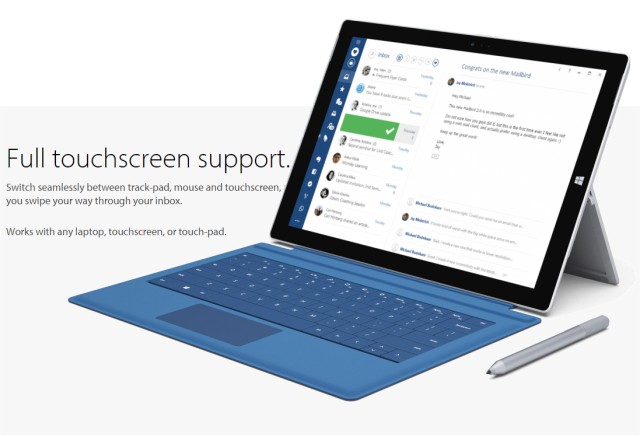Mailbird 3.0.46.0 has been released, enhancing its capabilities as a comprehensive utility that consolidates your favorite email, calendar, task, and messaging applications into one platform. This version continues to support multi-account functionalities, accommodating both IMAP and POP3 protocols, which allows users to manage multiple email accounts seamlessly.
Key features include a unified email inbox that simplifies message handling, complete touch support for easy navigation, and integrated messaging and task management apps for streamlined workflows. The calendar integration helps users stay organized, while the software's multilingual support (over 15 languages) caters to a diverse user base.
Customization is a significant aspect of Mailbird, as users can personalize colors and layouts to fit their preferences. Additional minor modifications, such as adjusting text size, font styles, enabling auto-spellcheck, and quick drag-and-drop functionality for attachments within the composition window, make the user experience more efficient and tailored.
As technology continues to evolve, future updates could explore enhanced AI-driven features for smarter email sorting, improved collaboration tools within integrated apps, and further customization options to cater to user preferences. Additionally, expanding compatibility with emerging apps and services will keep Mailbird competitive in the ever-changing landscape of productivity tools
Key features include a unified email inbox that simplifies message handling, complete touch support for easy navigation, and integrated messaging and task management apps for streamlined workflows. The calendar integration helps users stay organized, while the software's multilingual support (over 15 languages) caters to a diverse user base.
Customization is a significant aspect of Mailbird, as users can personalize colors and layouts to fit their preferences. Additional minor modifications, such as adjusting text size, font styles, enabling auto-spellcheck, and quick drag-and-drop functionality for attachments within the composition window, make the user experience more efficient and tailored.
As technology continues to evolve, future updates could explore enhanced AI-driven features for smarter email sorting, improved collaboration tools within integrated apps, and further customization options to cater to user preferences. Additionally, expanding compatibility with emerging apps and services will keep Mailbird competitive in the ever-changing landscape of productivity tools
Mailbird 3.0.46.0 released
Mailbird connects all your preferred email, calendar, task, and messaging apps into one versatile utility.