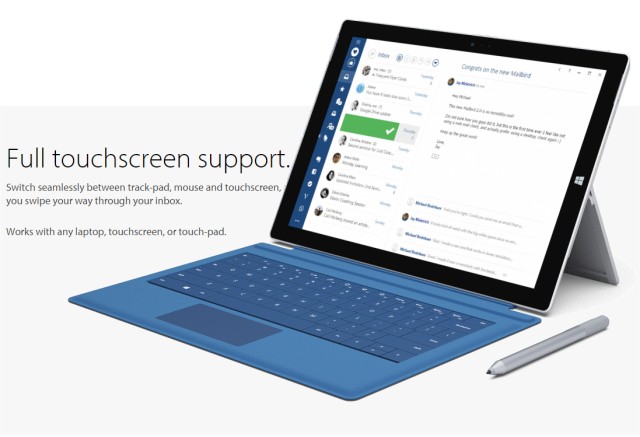Mailbird has recently released version 3.0.38.0, enhancing its functionality as a comprehensive tool for managing emails, calendars, tasks, and messaging applications. This versatile utility allows users to consolidate all their preferred communication methods into a single interface, significantly improving productivity.
Key features of Mailbird include multi-account support for various protocols like IMAP and POP3, a unified inbox that streamlines email management, and complete touch support for ease of use across devices. The software integrates seamlessly with messaging and task management applications, as well as calendar tools, making it a one-stop solution for personal and professional organization.
Additionally, Mailbird supports over 15 languages, catering to a diverse user base, and offers extensive customization options. Users can personalize the interface by adjusting colors, layouts, text sizes, and fonts. The application also includes practical functionalities like auto-spellcheck and the ability to quickly drag and drop attachments within the composition window.
In summary, Mailbird 3.0.38.0 is designed to enhance user experience by providing a cohesive and customizable platform for communication and task management, making it an ideal choice for those looking to streamline their digital interactions.
Looking ahead, future updates could potentially introduce features such as improved AI-assisted email sorting, enhanced security measures for user data, and deeper integration with popular productivity tools to further enrich the user experience
Key features of Mailbird include multi-account support for various protocols like IMAP and POP3, a unified inbox that streamlines email management, and complete touch support for ease of use across devices. The software integrates seamlessly with messaging and task management applications, as well as calendar tools, making it a one-stop solution for personal and professional organization.
Additionally, Mailbird supports over 15 languages, catering to a diverse user base, and offers extensive customization options. Users can personalize the interface by adjusting colors, layouts, text sizes, and fonts. The application also includes practical functionalities like auto-spellcheck and the ability to quickly drag and drop attachments within the composition window.
In summary, Mailbird 3.0.38.0 is designed to enhance user experience by providing a cohesive and customizable platform for communication and task management, making it an ideal choice for those looking to streamline their digital interactions.
Looking ahead, future updates could potentially introduce features such as improved AI-assisted email sorting, enhanced security measures for user data, and deeper integration with popular productivity tools to further enrich the user experience
Mailbird 3.0.38.0 released
Mailbird connects all your preferred email, calendar, task, and messaging apps into one versatile utility.