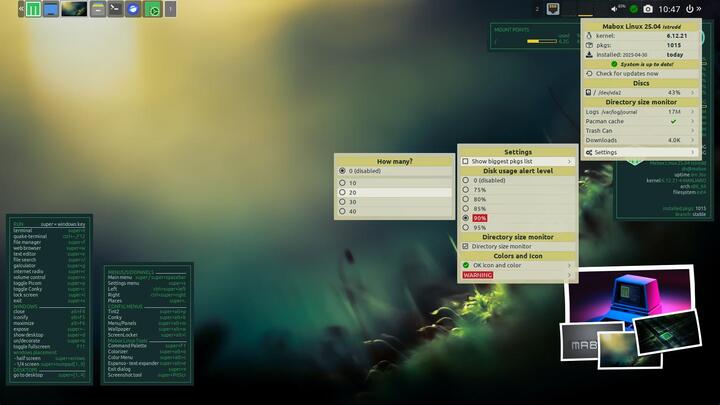Key enhancements include a revamped panel icon that now displays a thumbnail and added functionalities, enabling customization of wallpaper and desktop styles. The left-click action on the icon sets a random wallpaper, while right-clicking opens an extended menu for wallpaper and desktop styling options. Users can create a list of favorite wallpapers and configure actions for various mouse events, as well as adjust the color scheme based on monochrome or wallpaper colors.
The new quick configuration menu for the Tint2 panel includes a floating panel switch, which can be accessed by right-clicking on the Menu/Mabox icon or using the keyboard shortcut (Super + Alt + P). One of the standout features of this update is the status indicator, which not only notifies users of available updates but also includes modules for disk usage reporting and a dynamic pipemenu for browsing mounted drives. Additionally, it monitors the sizes of directories such as logs, the Pacman cache, the trash can, and downloads, allowing for quick one-click clearance of logs and caches.
At the top of the status menu, users can find information about the current kernel version, the number of installed packages, and the installation date. There is also an option to display the largest installed packages, with further details available upon clicking on a package name.
Users can download the updated ISO images from SourceForge or the Mabox Linux repository, with options for the latest long-term support (LTS) kernel (linux612) or an older version (linux61).
Overall, Mabox Linux 25.04 Istredd not only enhances the aesthetic appeal of the desktop environment but also significantly improves usability and customization options, making it a compelling choice for users seeking a streamlined and efficient Linux experience
Mabox Linux 25.04 Istredd released
Mabox Linux 25.04 Istredd has been released, which includes enhancements to the panel and the addition of a status indicator featuring a dynamic menu. The panel icon has been enhanced to include a thumbnail and new functionalities, enabling users to customize the wallpaper and style of desktop elements. The quick configuration menu for the panel now features a floating panel switch, along with the addition of a status indicator that includes disk usage reporting, a dynamic pipemenu for navigating mounted drives, and a directory size monitor. The status indicator features disk usage reporting, a dynamic pipemenu for navigating mounted drives, and a directory size monitor for logs, pacman cache, trash can, and downloads. The menu includes details regarding the current kernel version, installed packages, and the date of installation.