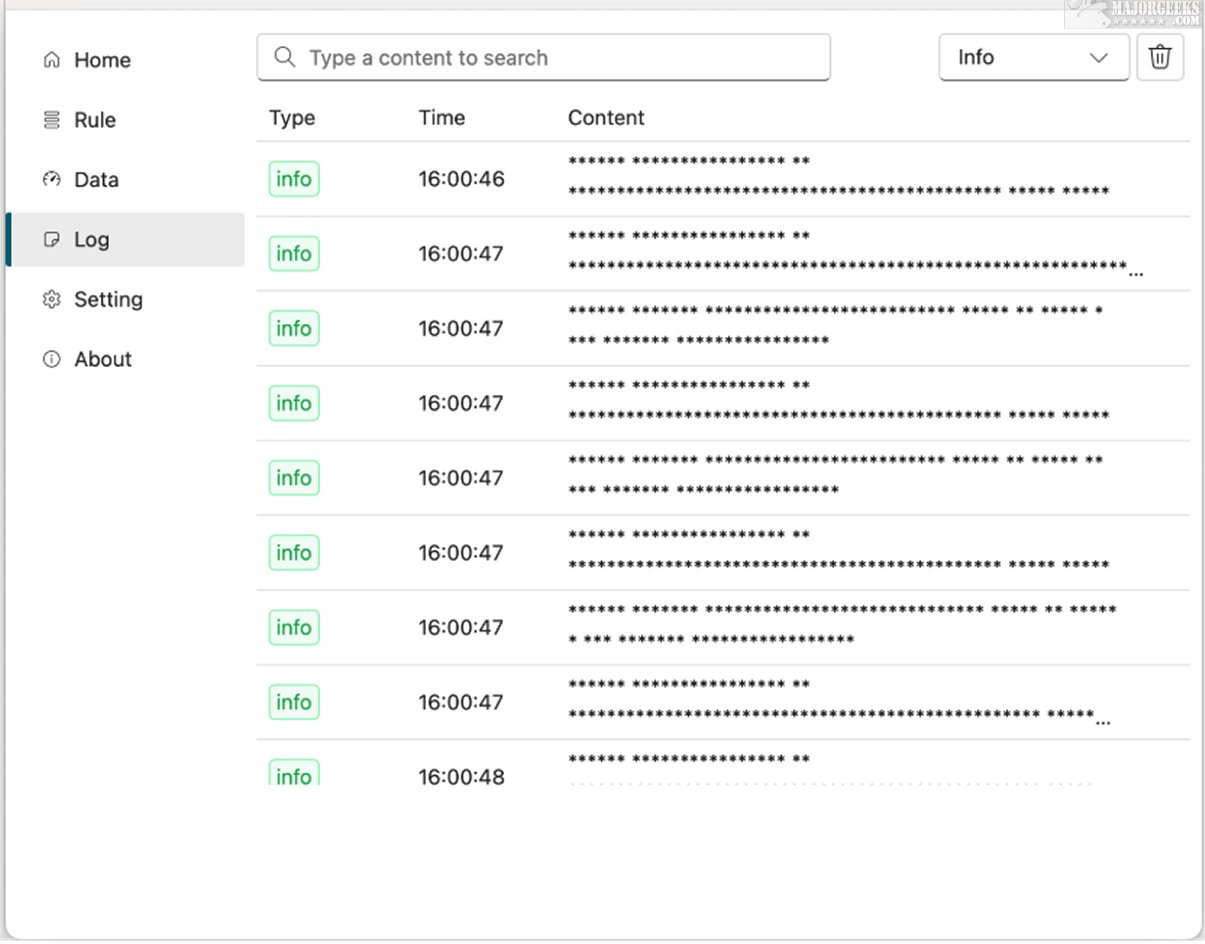The recent release of Lux VPN service, version 1.39.1, aims to bolster online security by protecting users from trackers, adware, and various digital threats. This innovative tool provides a reliable solution for securing personal information and improving the overall online browsing experience.
Enhanced Online Security Features
Lux VPN is designed for anyone seeking improved online security. It features a user-friendly interface suitable for all experience levels, making it accessible for a broad audience. Users can start utilizing the application by clicking the Plus button to choose their desired connection type, such as Shadowsocks or Socks5, or by importing a connection directly from their clipboard. Depending on the chosen connection, users will need to enter specific details, including the connection name, server address, port number, password, and encryption type. This customization allows for a personalized and secure connection setup.
Comprehensive Dashboard
The Lux VPN application provides a detailed dashboard that displays overall and average upload and download speeds. It also offers insights into all applications and processes that are involved in data transmission. The Connection tab enables users to view a list of processes along with their corresponding domains, network configurations, and types. Additionally, users can establish new rules and test them effectively within the application.
Local Server Operation
Lux operates by setting up a local server on the user's system, which distinguishes it from traditional Shadowsocks setups that primarily function as proxies for secure internet connections. This unique structure allows for greater flexibility in managing network traffic, although it requires that applications using Lux be compatible with either SOCKS or HTTP protocols to send and receive data efficiently. This added requirement for application compatibility emphasizes the need for users to select the right tools for optimal performance.
Conclusion and Recommendations
For those seeking an easy-to-use open-source proxy client that prioritizes data privacy and security, Lux is worth considering. Its design facilitates user control over data while offering a range of features that enhance online security.
As online threats continue to evolve, utilizing a robust VPN service like Lux can help safeguard personal information and ensure a secure browsing experience. Users are encouraged to stay informed about best practices for online security and to choose VPN solutions that align with their specific needs and technical requirements.
Moreover, users should be cautious regarding the potential pitfalls of free VPN services and the importance of configuring privacy settings on their devices to enhance their overall online security.
Related Topics:
- The Risks of Free VPN Services
- Disabling Advertising ID in Windows 10 & 11
- Permanently Disabling Activity History in Windows 10 & 1
Enhanced Online Security Features
Lux VPN is designed for anyone seeking improved online security. It features a user-friendly interface suitable for all experience levels, making it accessible for a broad audience. Users can start utilizing the application by clicking the Plus button to choose their desired connection type, such as Shadowsocks or Socks5, or by importing a connection directly from their clipboard. Depending on the chosen connection, users will need to enter specific details, including the connection name, server address, port number, password, and encryption type. This customization allows for a personalized and secure connection setup.
Comprehensive Dashboard
The Lux VPN application provides a detailed dashboard that displays overall and average upload and download speeds. It also offers insights into all applications and processes that are involved in data transmission. The Connection tab enables users to view a list of processes along with their corresponding domains, network configurations, and types. Additionally, users can establish new rules and test them effectively within the application.
Local Server Operation
Lux operates by setting up a local server on the user's system, which distinguishes it from traditional Shadowsocks setups that primarily function as proxies for secure internet connections. This unique structure allows for greater flexibility in managing network traffic, although it requires that applications using Lux be compatible with either SOCKS or HTTP protocols to send and receive data efficiently. This added requirement for application compatibility emphasizes the need for users to select the right tools for optimal performance.
Conclusion and Recommendations
For those seeking an easy-to-use open-source proxy client that prioritizes data privacy and security, Lux is worth considering. Its design facilitates user control over data while offering a range of features that enhance online security.
As online threats continue to evolve, utilizing a robust VPN service like Lux can help safeguard personal information and ensure a secure browsing experience. Users are encouraged to stay informed about best practices for online security and to choose VPN solutions that align with their specific needs and technical requirements.
Moreover, users should be cautious regarding the potential pitfalls of free VPN services and the importance of configuring privacy settings on their devices to enhance their overall online security.
Related Topics:
- The Risks of Free VPN Services
- Disabling Advertising ID in Windows 10 & 11
- Permanently Disabling Activity History in Windows 10 & 1
Lux 1.39.1 released
Lux VPN service is designed to enhance your online security by shielding you from trackers, adware, and various other digital threats. This innovative system provides a robust solution for safeguarding your personal information and enhancing your online browsing experience.