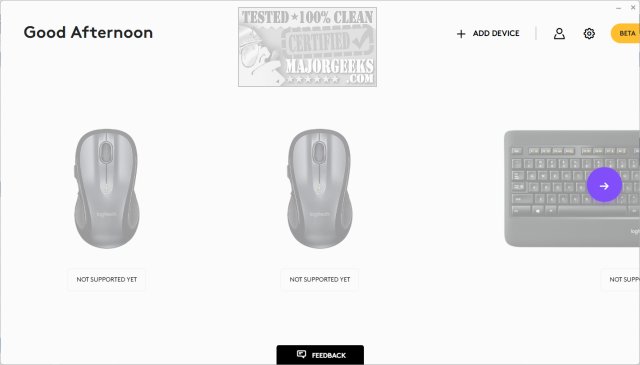Logi Options+ version 1.97.791262 has been released, offering users a next-generation application to manage and customize their supported Logitech mice and keyboards. This updated software merges the superior features of the previous Logitech Options with a newly designed, user-friendly interface aimed at enhancing productivity and streamlining daily tasks.
The Options+ app is engineered to improve efficiency, allowing users to navigate through their routines effortlessly, regardless of the application in use. It comes equipped with predefined settings tailored for popular applications like Google Chrome, Edge, Safari, Zoom, Word, PowerPoint, Excel, Photoshop, Premiere Pro, Final Cut Pro, and Microsoft Teams. Features such as mouse gestures facilitate smooth desktop navigation, while the Options+ Flow capability enables seamless operation across multiple computers.
Customization is a key aspect of Options+, allowing users to configure buttons and keys for repetitive tasks, adjust scrolling preferences, and optimize cursor speed to fit individual workflows. Additionally, the app includes features to keep users informed about device status, including low battery alerts and notifications for Caps Lock errors, ensuring that users are never caught off guard.
In summary, Logi Options+ is designed to significantly enhance the user experience for Logitech device owners, combining convenience and efficiency in a single platform. As technology continues to evolve, further improvements and updates to the application are expected, potentially expanding its compatibility with more applications and enhancing its customization features even further
The Options+ app is engineered to improve efficiency, allowing users to navigate through their routines effortlessly, regardless of the application in use. It comes equipped with predefined settings tailored for popular applications like Google Chrome, Edge, Safari, Zoom, Word, PowerPoint, Excel, Photoshop, Premiere Pro, Final Cut Pro, and Microsoft Teams. Features such as mouse gestures facilitate smooth desktop navigation, while the Options+ Flow capability enables seamless operation across multiple computers.
Customization is a key aspect of Options+, allowing users to configure buttons and keys for repetitive tasks, adjust scrolling preferences, and optimize cursor speed to fit individual workflows. Additionally, the app includes features to keep users informed about device status, including low battery alerts and notifications for Caps Lock errors, ensuring that users are never caught off guard.
In summary, Logi Options+ is designed to significantly enhance the user experience for Logitech device owners, combining convenience and efficiency in a single platform. As technology continues to evolve, further improvements and updates to the application are expected, potentially expanding its compatibility with more applications and enhancing its customization features even further
Logi Options+ 1.97.791262 released
Logi Options+ is a next-gen app that lets you manage and customize your supported mice and keyboards. It combines the best features of Logitech Options with a brand new easy-to-use interface. Options+ is designed to transform your daily tasks.