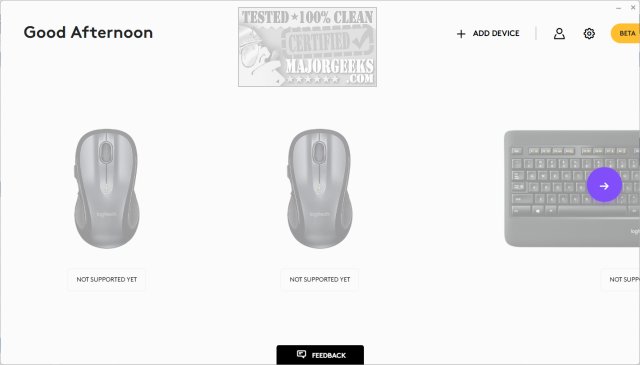Logi Options+ version 1.93.755984 has been released, marking a significant update to Logitech's software for managing and customizing supported mice and keyboards. This next-generation application merges the best functionalities of the previous Logitech Options with a more user-friendly interface, aiming to enhance productivity and streamline daily tasks.
Options+ is equipped with predefined settings tailored for popular applications such as Google Chrome, Microsoft Edge, Safari, Zoom, Microsoft Office Suite (Word, PowerPoint, Excel), as well as creative software like Photoshop, Premiere Pro, and Final Cut Pro. This allows users to navigate their workflows more efficiently. Additionally, the app includes mouse gestures for improved desktop navigation and the Flow feature, enabling users to seamlessly work across multiple computers.
Customization is a key aspect of Options+, as it allows users to configure buttons and keys for frequently used tasks, adjust scrolling preferences, and optimize cursor speed. The app also proactively helps users manage their devices by providing status updates and notifications regarding battery levels and other important alerts to prevent disruptions caused by low battery or accidental Caps Lock activation.
Beyond this update, it would be beneficial for users to explore other related tools and tips, such as enabling or disabling mouse acceleration in Windows, troubleshooting mouse performance issues, using the Logitech Firmware Update Tool, and leveraging keyboard shortcuts to further boost productivity
Options+ is equipped with predefined settings tailored for popular applications such as Google Chrome, Microsoft Edge, Safari, Zoom, Microsoft Office Suite (Word, PowerPoint, Excel), as well as creative software like Photoshop, Premiere Pro, and Final Cut Pro. This allows users to navigate their workflows more efficiently. Additionally, the app includes mouse gestures for improved desktop navigation and the Flow feature, enabling users to seamlessly work across multiple computers.
Customization is a key aspect of Options+, as it allows users to configure buttons and keys for frequently used tasks, adjust scrolling preferences, and optimize cursor speed. The app also proactively helps users manage their devices by providing status updates and notifications regarding battery levels and other important alerts to prevent disruptions caused by low battery or accidental Caps Lock activation.
Beyond this update, it would be beneficial for users to explore other related tools and tips, such as enabling or disabling mouse acceleration in Windows, troubleshooting mouse performance issues, using the Logitech Firmware Update Tool, and leveraging keyboard shortcuts to further boost productivity
Logi Options+ 1.93.755984 released
Logi Options+ is a next-gen app that lets you manage and customize your supported mice and keyboards. It combines the best features of Logitech Options with a brand new easy-to-use interface. Options+ is designed to transform your daily tasks.