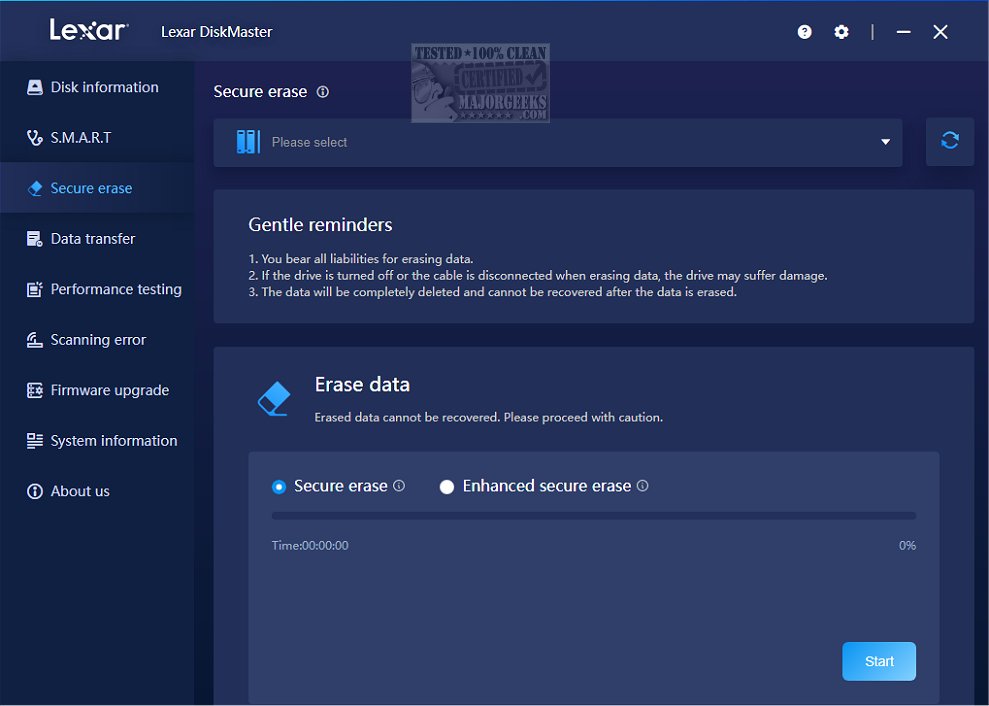Lexar has released version 1.1.8 of Lexar DiskMaster, a sophisticated disk management tool aimed at enhancing the performance and safeguarding the integrity of storage drives. This software is specifically tailored for monitoring and optimizing Lexar devices, such as solid-state drives (SSDs) and USB flash drives, on Windows systems.
The user-friendly interface of Lexar DiskMaster is designed to cater to both novice and experienced users. It features essential functionalities like disk cleanup, defragmentation, and health monitoring, which collectively enable users to efficiently manage their disk space and maximize the speed of their systems. A standout feature is the drive health check, which offers detailed diagnostics to identify potential performance issues and threats to data integrity.
In addition to monitoring, Lexar DiskMaster provides performance optimization tools that enhance the speed and efficiency of storage devices, ensuring they operate at their peak, thereby prolonging their lifespan. Data security is also a pivotal aspect of the software, which includes robust tools to protect sensitive information from various threats, ensuring the confidentiality and safety of user data.
In summary, Lexar DiskMaster is an all-encompassing management solution for Lexar drives on Windows, combining monitoring, optimization, and data security features to maintain the optimal functionality and durability of storage devices. Users are encouraged to explore the capabilities of Lexar DiskMaster to ensure their drives' health, maximize performance, and extend their lifespan.
To further extend the discussion, users may also benefit from understanding related topics such as SSD TRIM commands, methods for checking the type of hard drive (SSD or HDD), techniques for restoring SSD performance through secure erasing, and how to enable or disable TRIM support for SSDs. Additionally, learning how to check hard disk health using WMIC can provide deeper insights into storage management and maintenance practices
The user-friendly interface of Lexar DiskMaster is designed to cater to both novice and experienced users. It features essential functionalities like disk cleanup, defragmentation, and health monitoring, which collectively enable users to efficiently manage their disk space and maximize the speed of their systems. A standout feature is the drive health check, which offers detailed diagnostics to identify potential performance issues and threats to data integrity.
In addition to monitoring, Lexar DiskMaster provides performance optimization tools that enhance the speed and efficiency of storage devices, ensuring they operate at their peak, thereby prolonging their lifespan. Data security is also a pivotal aspect of the software, which includes robust tools to protect sensitive information from various threats, ensuring the confidentiality and safety of user data.
In summary, Lexar DiskMaster is an all-encompassing management solution for Lexar drives on Windows, combining monitoring, optimization, and data security features to maintain the optimal functionality and durability of storage devices. Users are encouraged to explore the capabilities of Lexar DiskMaster to ensure their drives' health, maximize performance, and extend their lifespan.
To further extend the discussion, users may also benefit from understanding related topics such as SSD TRIM commands, methods for checking the type of hard drive (SSD or HDD), techniques for restoring SSD performance through secure erasing, and how to enable or disable TRIM support for SSDs. Additionally, learning how to check hard disk health using WMIC can provide deeper insights into storage management and maintenance practices
Lexar DiskMaster 1.1.8 released
Lexar DiskMaster is an advanced disk management tool designed to help users optimize performance and protect the integrity of their storage drives.