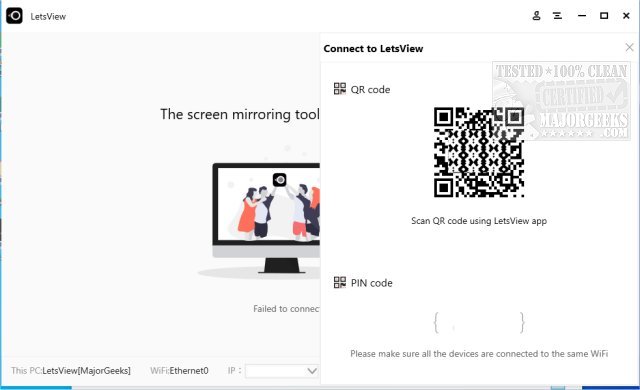LetsView is a free multiplatform desktop screen mirroring app.
LetsView is a free multiplatform desktop screen mirroring app.
LetsView allows you to display your phone screen on a computer/TV or vice versa wirelessly. LetsView enables you to get rid of the limitations of systems, networks, and distance, so you can easily share content.
Without cable constraints, LetsView allows you to share screens anywhere as long as your devices are within the same Wi-Fi network. It supports a variety of mirroring protocols such as AirPlay and Miracast.
The LetsView Android app has a built-in whiteboard, which can be used to annotate and make presentations. You can use the whiteboard on your Android device or mirror the Android screen to other devices and share Android screen contents for further communication and collaboration.
LetsView Features:
Whiteboard
Using the whiteboard feature to mark up improves the efficiency of teaching and making presentations
Recording
The recording feature allows you to record the crucial moments during your presentation. If you are a live streamer, you can share the videos with your fans
Screenshot
The screenshot function helps you to record moments with one click. Then, you can easily share them with others
PowerPoint Control
This feature allows you to use the mobile phone as a remote control to make presentations effortlessly
Scan to Connect
LetsView will enable you to wireless display your phone on PC as soon as you scan the QR code
PIN Code
PIN code connection allows you to connect to multiple devices quickly
Similar:
How to Mirror Your Android, iPhone or iPad to Your PC
Download