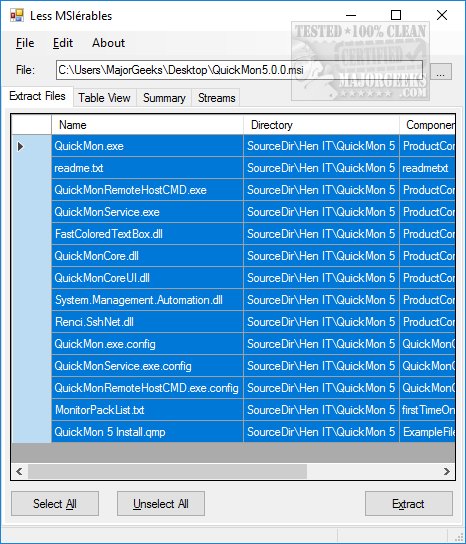Lessmsi version 2.10.3 has been released, offering users a portable application that can be used through a graphical user interface (GUI) or command line to view and extract the contents of MSI files. MSI, which stands for Microsoft Installer, functions similarly to an executable file; double-clicking an MSI initiates the installation process. Although Microsoft now refers to this as Windows Installer, Lessmsi stands out due to its unique capabilities in handling MSI files, unlike many other utilities.
To utilize Lessmsi, users can either open a file through the menu or simply drag and drop an MSI file into the application window. The program selects all files in the archive by default, allowing for straightforward extraction by choosing a destination folder. Lessmsi features additional tabs, including Table View, Summary, and Streams, each providing an extensive amount of information about the MSI contents. The Summary tab, in particular, is noteworthy as it includes details such as the Title, Subject, Keywords, Comments, Revision Number, and Date Created.
Overall, Lessmsi is designed for user-friendliness while also catering to power users who may require in-depth data about MSI files. Its functionality makes it a valuable tool for anyone dealing with software installation packages.
In addition to its primary features, Lessmsi can be beneficial for users interested in related topics, such as extracting, expanding, or creating CAB files or creating self-extracting archives on Windows 10. It may also serve as a resource for understanding various file types, including RAR files and LZMA compression. As Lessmsi continues to evolve, users can expect further enhancements and capabilities in future releases, solidifying its position as an essential utility for managing MSI files
To utilize Lessmsi, users can either open a file through the menu or simply drag and drop an MSI file into the application window. The program selects all files in the archive by default, allowing for straightforward extraction by choosing a destination folder. Lessmsi features additional tabs, including Table View, Summary, and Streams, each providing an extensive amount of information about the MSI contents. The Summary tab, in particular, is noteworthy as it includes details such as the Title, Subject, Keywords, Comments, Revision Number, and Date Created.
Overall, Lessmsi is designed for user-friendliness while also catering to power users who may require in-depth data about MSI files. Its functionality makes it a valuable tool for anyone dealing with software installation packages.
In addition to its primary features, Lessmsi can be beneficial for users interested in related topics, such as extracting, expanding, or creating CAB files or creating self-extracting archives on Windows 10. It may also serve as a resource for understanding various file types, including RAR files and LZMA compression. As Lessmsi continues to evolve, users can expect further enhancements and capabilities in future releases, solidifying its position as an essential utility for managing MSI files
lessmsi 2.10.3 released
Lessmsi (Less MSIerables) is a portable app with a GUI or Command Line that allows users to view and extract the contents of an MSI file..