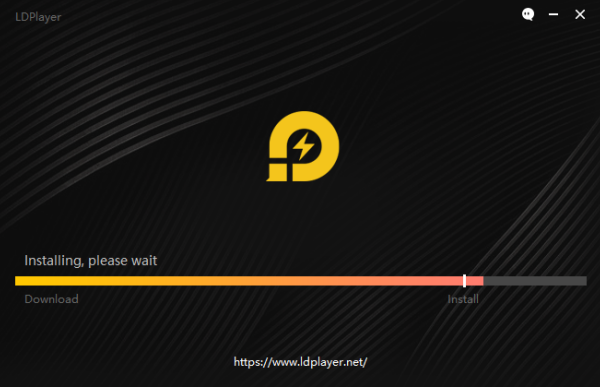LDPlayer has recently updated to version 9.1.45.0 / 4.0.83, enhancing its reputation as a lightweight Android emulator specifically designed for gamers. This emulator allows users to run any Android application seamlessly on a PC, providing a gaming experience that leverages the speed and efficiency of a computer, along with the added convenience of keyboard and mouse support.
One of the standout features of LDPlayer is its ability to facilitate file sharing between Windows and Android sessions. Gamers can easily drag and drop APK files into the LDPlayer interface, bypassing the need for the Google Play Store. Additional functionalities such as screenshot capabilities, screen recording, and customizable keyboard mapping further enhance the gaming experience.
A particularly innovative feature is the Virtual GPS settings, which allow users to simulate their location in the game. This can be especially beneficial for location-based games like Pokémon Go, where players might want to access content available in different regions.
LDPlayer also includes the LDMultiPlayer tool, enabling users to run multiple instances of the emulator on their desktop. By employing the Synchronizer tool, players can synchronize actions across these instances, making it easier to level up in modern RPGs or manage multiple accounts simultaneously.
To ensure compatibility with all Android applications, LDPlayer includes Google Play among its system apps, though users may need to install Google Services for certain apps to function correctly.
In summary, LDPlayer's latest update bolsters its position as a robust, gamer-focused Android emulator, providing a suite of features that enhance gameplay and user experience. With ongoing improvements and a commitment to user needs, LDPlayer is poised to remain a popular choice among gamers looking to enjoy Android titles on their PCs
One of the standout features of LDPlayer is its ability to facilitate file sharing between Windows and Android sessions. Gamers can easily drag and drop APK files into the LDPlayer interface, bypassing the need for the Google Play Store. Additional functionalities such as screenshot capabilities, screen recording, and customizable keyboard mapping further enhance the gaming experience.
A particularly innovative feature is the Virtual GPS settings, which allow users to simulate their location in the game. This can be especially beneficial for location-based games like Pokémon Go, where players might want to access content available in different regions.
LDPlayer also includes the LDMultiPlayer tool, enabling users to run multiple instances of the emulator on their desktop. By employing the Synchronizer tool, players can synchronize actions across these instances, making it easier to level up in modern RPGs or manage multiple accounts simultaneously.
To ensure compatibility with all Android applications, LDPlayer includes Google Play among its system apps, though users may need to install Google Services for certain apps to function correctly.
In summary, LDPlayer's latest update bolsters its position as a robust, gamer-focused Android emulator, providing a suite of features that enhance gameplay and user experience. With ongoing improvements and a commitment to user needs, LDPlayer is poised to remain a popular choice among gamers looking to enjoy Android titles on their PCs
LDPlayer 9.1.45.0 / 4.0.83 released
LDPlayer is a lightweight Android Emulator with some nifty features for Gamers.