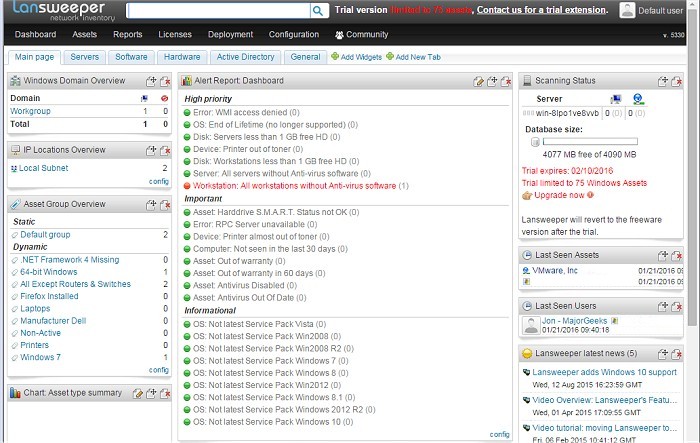Lansweeper has released version 12.5.0.7, enhancing its capabilities as an automated network discovery and asset management tool. This software scans all connected computers and devices in a network, presenting the information in a user-friendly web interface. With Lansweeper, users can effortlessly track and audit installed software, generating comprehensive inventory reports that detail which applications are installed and their locations.
In addition to software tracking, Lansweeper excels in hardware detection. Its 'change tracking' feature allows users to monitor when devices are added, changed, or removed from the network. The tool also collects vital data from Active Directory, including user and computer details, facilitating customized reporting. This includes integrating user pictures and streamlining Active Directory management.
Moreover, Lansweeper provides Eventlog integration, enabling users to centralize logs from various computers and receive email alerts for significant errors. This functionality enhances proactive network management and troubleshooting.
To further utilize Lansweeper’s capabilities, users can explore related topics, such as enabling network discovery in Windows 10 or 11, troubleshooting connectivity issues with other devices on the local network, and determining the IP address of network printers.
As Lansweeper continues to evolve, it is likely to introduce more advanced features and optimizations in future updates, further solidifying its position as a leading tool for network management and asset tracking
In addition to software tracking, Lansweeper excels in hardware detection. Its 'change tracking' feature allows users to monitor when devices are added, changed, or removed from the network. The tool also collects vital data from Active Directory, including user and computer details, facilitating customized reporting. This includes integrating user pictures and streamlining Active Directory management.
Moreover, Lansweeper provides Eventlog integration, enabling users to centralize logs from various computers and receive email alerts for significant errors. This functionality enhances proactive network management and troubleshooting.
To further utilize Lansweeper’s capabilities, users can explore related topics, such as enabling network discovery in Windows 10 or 11, troubleshooting connectivity issues with other devices on the local network, and determining the IP address of network printers.
As Lansweeper continues to evolve, it is likely to introduce more advanced features and optimizations in future updates, further solidifying its position as a leading tool for network management and asset tracking
Lansweeper 12.5.0.7 released
Lansweeper is an automated network discovery and asset management tool which scans all your computers and devices and displays them in an easily accessible web interface.