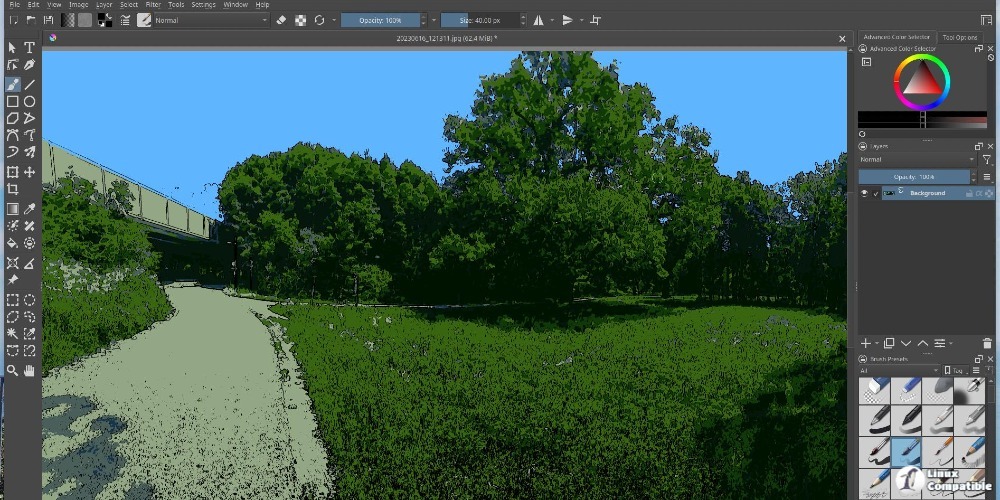Notably, Krita has stopped producing 32-bit Windows builds, now available only in 64-bit versions for Windows, Linux, macOS, and Android. The source code is accessible in tarballs, and a public key can be obtained from these tarballs. Krita is also deemed suitable for production on ChromeOS and is tailored for tablet use, requiring larger screens for optimal functionality.
With this release, Krita developers plan to shift focus towards the upcoming Krita 5.3.0 feature release and the significant Krita 6.0.0, which will be based on the Qt6 framework. Users with keyboards featuring more than 12 function keys will benefit from a new setting that allows Krita to disregard spurious F22 keypresses, enhancing usability.
Bug Fixes Summary:
- Raster layer opacity changes now effectively clear the animation cache.
- Correct scaling for animated transform masks.
- Reset functionality for onion skins.
- Resolved clipboard handling crashes.
- Adjustments to canvas resizing and TIFF file handling.
- Enhanced autosaving capabilities for large files.
- More responsive rulers and panning.
- Improved status bar performance and fixed layer previews.
Download Options:
- Windows: 64-bit installer and portable versions available.
- Linux: Minimum supported version is Ubuntu 22.04; updated AppImage runtime requires users to update AppImageLauncher.
- macOS: Support has shifted to version 10.14 and above.
- Android: Currently in beta, available for tablets only.
Krita continues to be a powerful tool for artists, with this latest release further solidifying its commitment to user experience and performance enhancements. As the development team prepares for future releases, users can expect ongoing improvements and new features.
For more details on the release and downloads, users can visit the official Krita download page
Krita 5.2.10 released
Krita 5.2.10 has been released. The update addresses issues related to raster layer opacity adjustments, inaccuracies in the scaling of animated transform mask values, and the resetting of onion skins. The update also resolves issues related to clipboard handling, canvas resizing, TIFF file management, and the autosaving of exceptionally large files. Krita has enhanced the responsiveness of updating rulers and panning, improved the performance of the status bar, and introduced a reordered layers preview. The update addresses the default group layers, sets them to non-passthrough mode, and enables palettes to utilize the title field for naming purposes. Krita has ceased the production of 32-bit Windows builds and is now available for download exclusively in 64-bit Windows, 64-bit Linux, macOS, and Android. The source code for Krita is accessible in tarballs, and the public key can be obtained from these tarballs. Krita is deemed suitable for production on ChromeOS and is exclusively available for tablets due to the necessity for a larger screen.