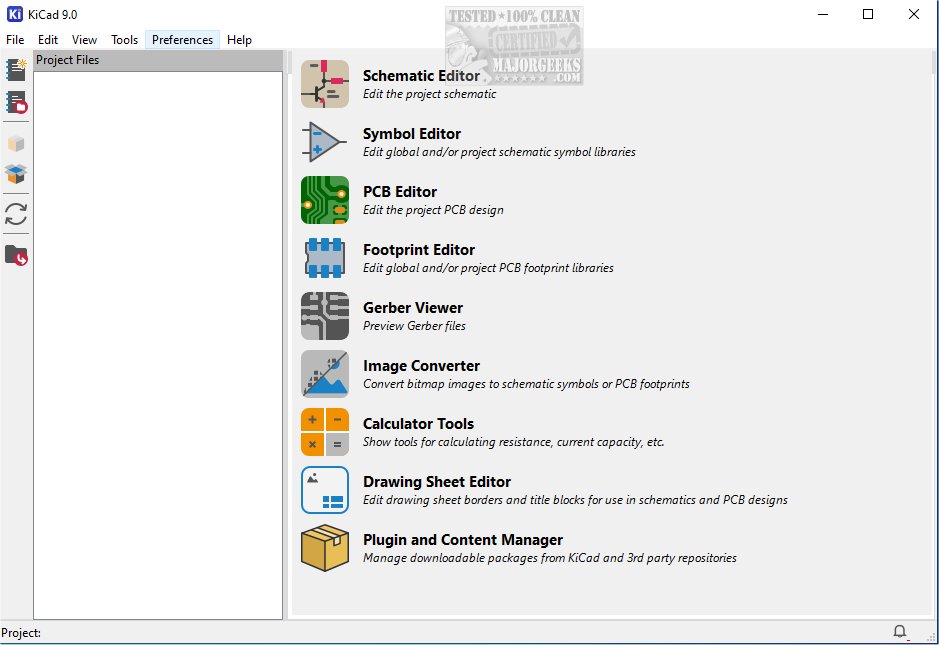KiCad is a cross-platform, open-source suite designed for electronics design automation, facilitating both schematic capture and PCB (printed circuit board) layout. The recently released version 9.0.6 continues to enhance its capabilities, making it an essential tool for engineers, hobbyists, and anyone involved in electronic design.
What is KiCad?
KiCad stands out as a versatile platform that supports outputs such as Gerber files and IPC-2581, making it suitable for various design needs. It offers a comprehensive integrated workflow that allows users to create and manage schematic diagrams and printed circuit boards seamlessly. This integration minimizes errors and streamlines the transition from design conception to production, ensuring all design elements remain consistent.
Capabilities of KiCad
With KiCad, users can create and edit electrical schematics, which serve as crucial visual representations of electronic circuits. These schematics are vital for understanding circuit functionality and planning layouts. KiCad's layout tools enable users to place components like resistors, capacitors, and integrated circuits on a virtual board with ease. The software also features advanced routing capabilities for connecting components with traces that mimic real-life electrical pathways.
Tools and Utilities
KiCad's layout tools allow for adjustments to trace width and clearance, which are vital for both electrical performance and manufacturability. Once a design is finalized, KiCad can generate various manufacturing files, including Gerber files and a Bill of Materials (BOM), to facilitate the production process.
In addition to core design features, KiCad includes utilities such as a PCB calculator for crucial design parameters and a built-in Gerber viewer for inspecting manufacturing files. Moreover, an integrated SPICE simulator allows engineers to conduct detailed circuit analysis, simulating and validating designs under various conditions prior to physical prototyping.
The Geek Verdict
KiCad is a powerful platform that caters to the diverse needs of hobbyists and professional engineers alike. Its robust features, user-friendly interface, and extensive toolset make it a preferred choice for those engaged in PCB design and electronic circuit development, fostering creativity and innovation.
For users interested in the portable version, MajorGeeks also provides access to this option. New users are encouraged to explore the comprehensive documentation available to help them get started with KiCad effectively.
Future Enhancements
As KiCad continues to evolve, future updates may include additional features such as enhanced simulation capabilities, improved user interface elements, and increased compatibility with various fabrication technologies. This ongoing development ensures that KiCad remains at the forefront of electronics design automation, adapting to the changing needs of its user community
What is KiCad?
KiCad stands out as a versatile platform that supports outputs such as Gerber files and IPC-2581, making it suitable for various design needs. It offers a comprehensive integrated workflow that allows users to create and manage schematic diagrams and printed circuit boards seamlessly. This integration minimizes errors and streamlines the transition from design conception to production, ensuring all design elements remain consistent.
Capabilities of KiCad
With KiCad, users can create and edit electrical schematics, which serve as crucial visual representations of electronic circuits. These schematics are vital for understanding circuit functionality and planning layouts. KiCad's layout tools enable users to place components like resistors, capacitors, and integrated circuits on a virtual board with ease. The software also features advanced routing capabilities for connecting components with traces that mimic real-life electrical pathways.
Tools and Utilities
KiCad's layout tools allow for adjustments to trace width and clearance, which are vital for both electrical performance and manufacturability. Once a design is finalized, KiCad can generate various manufacturing files, including Gerber files and a Bill of Materials (BOM), to facilitate the production process.
In addition to core design features, KiCad includes utilities such as a PCB calculator for crucial design parameters and a built-in Gerber viewer for inspecting manufacturing files. Moreover, an integrated SPICE simulator allows engineers to conduct detailed circuit analysis, simulating and validating designs under various conditions prior to physical prototyping.
The Geek Verdict
KiCad is a powerful platform that caters to the diverse needs of hobbyists and professional engineers alike. Its robust features, user-friendly interface, and extensive toolset make it a preferred choice for those engaged in PCB design and electronic circuit development, fostering creativity and innovation.
For users interested in the portable version, MajorGeeks also provides access to this option. New users are encouraged to explore the comprehensive documentation available to help them get started with KiCad effectively.
Future Enhancements
As KiCad continues to evolve, future updates may include additional features such as enhanced simulation capabilities, improved user interface elements, and increased compatibility with various fabrication technologies. This ongoing development ensures that KiCad remains at the forefront of electronics design automation, adapting to the changing needs of its user community
KiCad 9.0.6 released
KiCad: A cross-platform, Open Source suite for electronics design automation that effectively manages schematic capture and PCB (printed circuit board) layout. MajorGeeks also has the portable version.