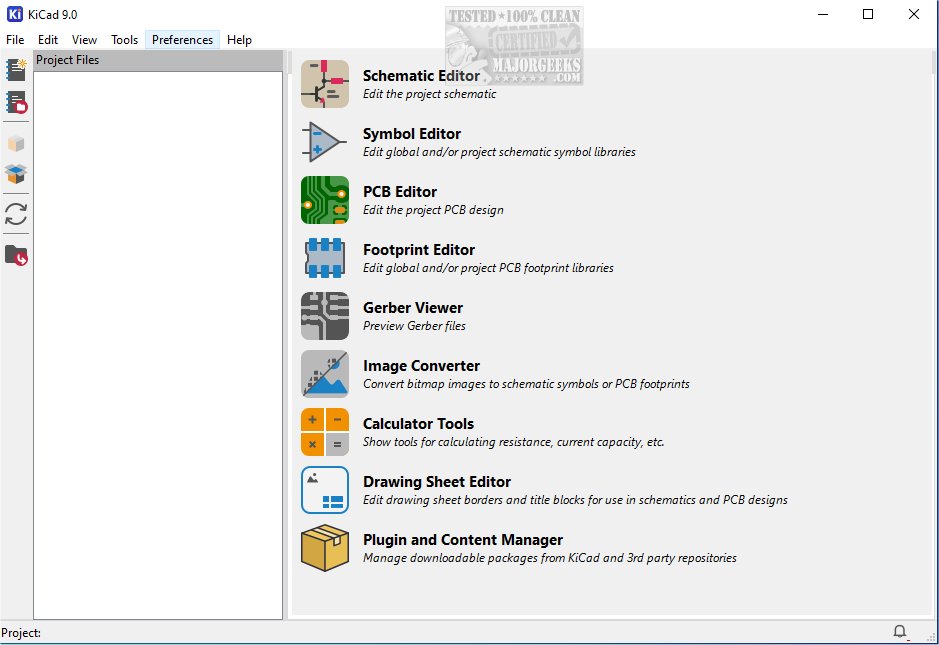KiCad 9.0.5 has been released, marking an important update to this versatile, open-source software suite designed for electronics design automation. KiCad is a cross-platform tool that assists users in managing both schematic capture and printed circuit board (PCB) layout. It supports outputs like Gerber files and IPC-2581, making it suitable for a wide range of design applications.
What is KiCad?
KiCad is an integrated workflow solution for electronic design, enabling users to create schematic diagrams and PCBs effectively. This integration helps maintain consistency throughout the design process, reducing errors and improving the transition from initial concept to final production.
Features and Capabilities
With KiCad, users can design and edit electrical schematics, which are crucial for visualizing circuit connections and components. The software includes extensive tools for laying out PCBs, allowing the placement of components such as resistors, capacitors, and integrated circuits on a virtual board. KiCad also boasts advanced routing functionalities that replicate real-world electrical pathways, making the design process more intuitive.
KiCad's layout tools offer customization options for parameters like trace width and clearance, enhancing both electrical performance and manufacturability. Once designs are complete, KiCad can generate necessary manufacturing files, including Gerber files and Bill of Materials (BOM), facilitating the production process.
Beyond core design functionalities, KiCad comes equipped with utilities that enhance the user experience. For instance, it includes a PCB calculator for essential design parameters and a built-in Gerber viewer for inspecting manufacturing files before production. Additionally, the integrated SPICE simulator allows for detailed circuit analysis, giving users the ability to simulate and validate designs under various conditions.
User Experience and Community Support
KiCad is recognized for its intuitive interface and extensive feature set, making it a popular choice among hobbyists and professionals in the electronics field. The platform fosters creativity and innovation in PCB design and electronic circuit development. Users are encouraged to explore the provided documentation to maximize their experience with the software.
Conclusion
In summary, KiCad 9.0.5 is a powerful tool that caters to the needs of both novice and experienced engineers. With its comprehensive features and ease of use, it stands out as a go-to solution in the electronics design community. For those looking for flexibility, MajorGeeks also offers a portable version of KiCad.
As the landscape of electronics design continues to evolve, KiCad's ongoing development and user community will likely play a significant role in shaping the future of PCB design software
What is KiCad?
KiCad is an integrated workflow solution for electronic design, enabling users to create schematic diagrams and PCBs effectively. This integration helps maintain consistency throughout the design process, reducing errors and improving the transition from initial concept to final production.
Features and Capabilities
With KiCad, users can design and edit electrical schematics, which are crucial for visualizing circuit connections and components. The software includes extensive tools for laying out PCBs, allowing the placement of components such as resistors, capacitors, and integrated circuits on a virtual board. KiCad also boasts advanced routing functionalities that replicate real-world electrical pathways, making the design process more intuitive.
KiCad's layout tools offer customization options for parameters like trace width and clearance, enhancing both electrical performance and manufacturability. Once designs are complete, KiCad can generate necessary manufacturing files, including Gerber files and Bill of Materials (BOM), facilitating the production process.
Beyond core design functionalities, KiCad comes equipped with utilities that enhance the user experience. For instance, it includes a PCB calculator for essential design parameters and a built-in Gerber viewer for inspecting manufacturing files before production. Additionally, the integrated SPICE simulator allows for detailed circuit analysis, giving users the ability to simulate and validate designs under various conditions.
User Experience and Community Support
KiCad is recognized for its intuitive interface and extensive feature set, making it a popular choice among hobbyists and professionals in the electronics field. The platform fosters creativity and innovation in PCB design and electronic circuit development. Users are encouraged to explore the provided documentation to maximize their experience with the software.
Conclusion
In summary, KiCad 9.0.5 is a powerful tool that caters to the needs of both novice and experienced engineers. With its comprehensive features and ease of use, it stands out as a go-to solution in the electronics design community. For those looking for flexibility, MajorGeeks also offers a portable version of KiCad.
As the landscape of electronics design continues to evolve, KiCad's ongoing development and user community will likely play a significant role in shaping the future of PCB design software
KiCad 9.0.5 released
KiCad: A cross-platform, Open Source suite for electronics design automation that effectively manages schematic capture and PCB (printed circuit board) layout. MajorGeeks also has the portable version.