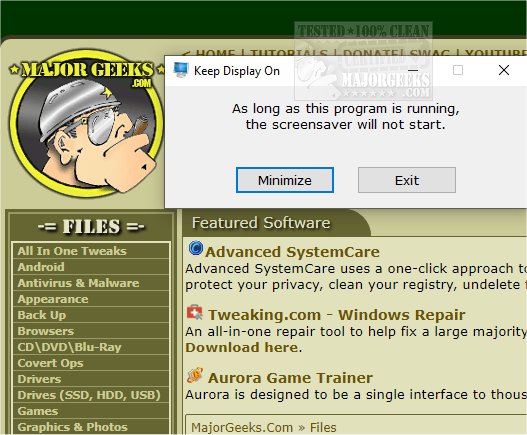Use Keep Display On will when it's not possible to change the screensaver settings in your Windows environment.
If you need to display something on your screen for an extended period without interruptions from the screensaver, Keep Display On is a helpful tool. It ensures that your display stays active during use without altering any Windows settings. Once you close the program, the screensaver will function as it did before.
Keep On Display has no configurations or settings; run it when needed and close it when done. Simple.
Similar:
Sleep, Hibernate or Shut Down Your PC?
How to Add or Remove Sleep, Hibernate or Lock to the Start Menu in Windows 10 & 11.
How to Add Allow Sleep with Remote Opens Power Settings
Windows 10 or 11 Goes to Sleep Early
Download