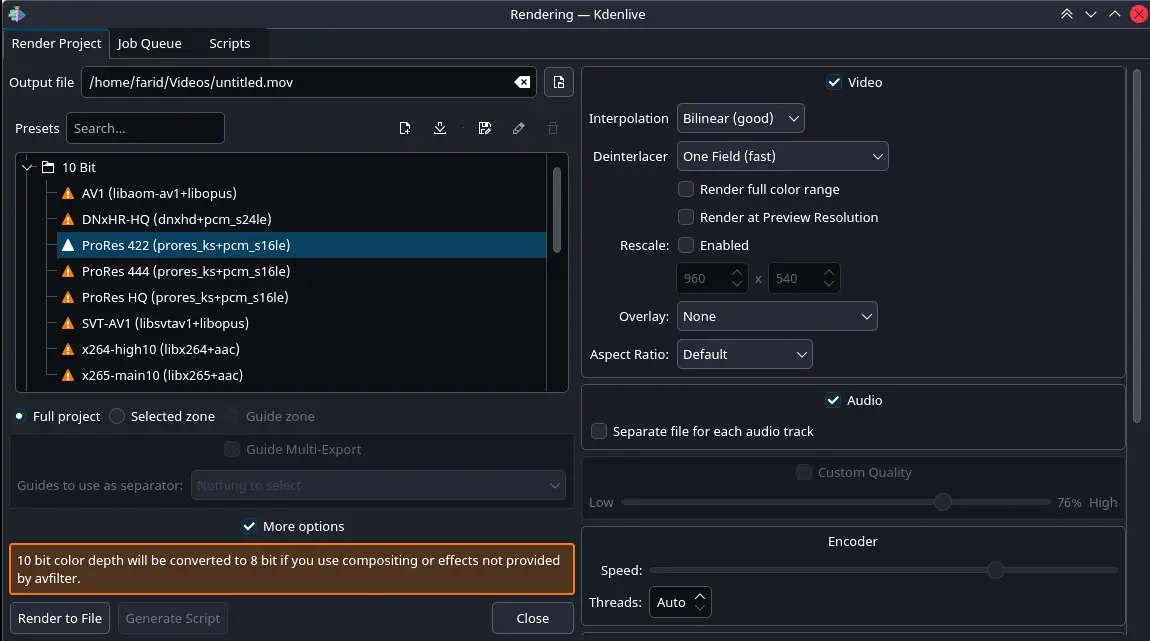Key Updates and Features:
Audio Mixer:
The audio mixer has been redesigned to offer clearer visuals and thresholds, along with fixes for issues on HiDPI displays with fractional scaling.
Titler Enhancements:
The titler now boasts improved SVG and image support, allowing for easier manipulation of items, including resizing and repositioning. Additional features include a timecode widget for seeking, better thumbnail updates in the timeline, and improved panel management.
Scopes and Subtitles:
Scope styling has been enhanced with system palettes for improved theme integration, while subtitles include fixes for layer management and a refactor to enhance performance.
Markers and Guides:
This release introduces significant improvements to the markers and guides system, enhancing project organization. New options allow for thumbnails in the markers list and a toggle to show markers across all project clips.
Project Notes:
Project Notes have seen improvements in iconography and functionality, allowing users to create guides and markers directly from notes, enhancing workflow efficiency.
Monitors:
Improvements to the monitors include new rotation handles for items, enhanced snapping features, and fixes for various overlay and selection issues.
Video Processing:
Updates in video processing include the addition of hardware decoding options, enhanced rendering capabilities with new encoding profiles, and optimizations to improve the overall performance during rendering tasks.
Under the Hood Improvements:
The release also focuses on performance optimizations, memory consumption reductions, and fixes for platform-specific issues, enhancing the overall stability and usability of Kdenlive.
This update proves the Kdenlive team's commitment to refining the editing experience by addressing user feedback and improving existing features. Looking forward, users can anticipate even more robust functionalities and enhancements in future releases, particularly as the software evolves to support more advanced hardware acceleration and performance capabilities
Kdenlive 25.08.0 released
Kdenlive 25.08.0 has been released, featuring more than 300 commits and addressing over 15 crashes. The release features enhancements to the audio mixer, titler, scopes, subtitles, markers, monitors, video processing, and additional components. The audio mixer has undergone a redesign featuring enhanced visuals and thresholds, while the titler has seen improvements in SVG and image support. The scopes have been enhanced with system palettes to facilitate improved theme integration, along with bug fixes in artifacts observed at high zoom levels and in various paint modes.
The Guides and Markers feature has been enhanced to facilitate better project organization. New options include the ability to display thumbnails in the markers list dialog and a toggle for "Show markers for all clips in the project." The integration of Project Notes has been enhanced, and the guides are now accurately updated when project profiles are modified.