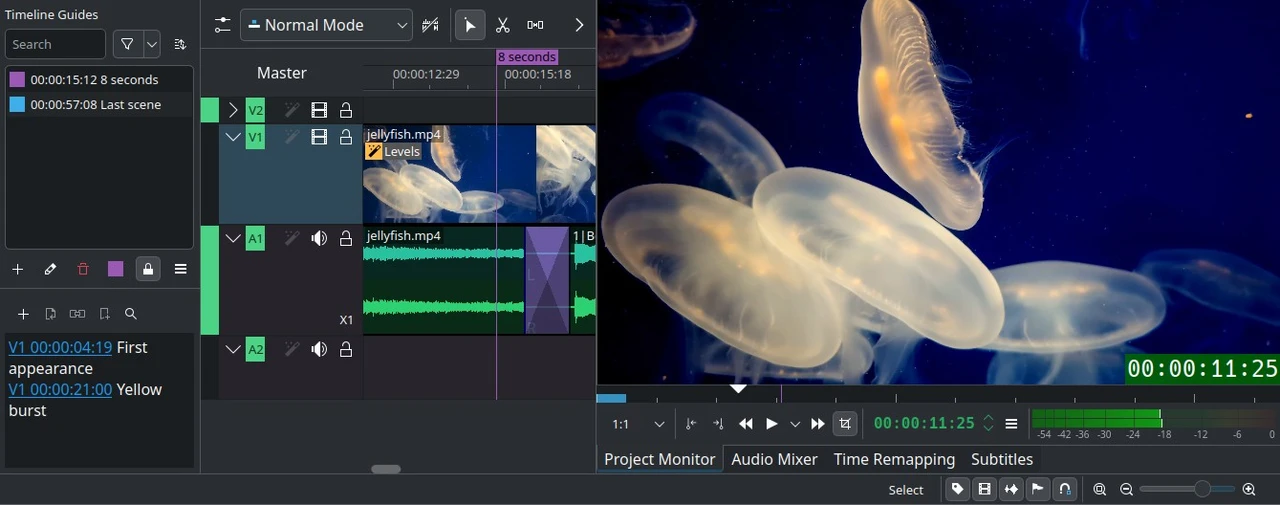Kdenlive has released version 25.04.3, which serves as the final maintenance update for the 25.04 series. This release aims to fix several key issues, particularly those associated with volume and transform effects, as well as problems related to guides and the built-in volume effect. Notable improvements include fixes to the order of tracks during OTIO export, ensuring the correct file extension, and adjustments to guide positions when changing project profiles.
The update specifically addresses:
- The built-in volume effect, which was previously still disabled after being enabled.
- The export order of tracks in OTIO, making sure the output file has the correct .otio extension.
- Adjustments to guides that were not aligning properly when switching from bin message actions to clip profiles.
- The default behavior of inserting new clips to the lowest video track instead of the top track.
- Enhancements in the functionality of resizing handles when the monitor rectangle is small, allowing for better movement of the rectangle.
This release is a significant step in ensuring a smoother user experience and fixing long-standing issues that users faced in previous versions.
In addition, future updates beyond this maintenance release may include new features and enhancements that could further improve Kdenlive's functionality. Users can look forward to ongoing support and refinement of this powerful video editing tool as the development team continues to respond to user feedback and evolving industry standards
The update specifically addresses:
- The built-in volume effect, which was previously still disabled after being enabled.
- The export order of tracks in OTIO, making sure the output file has the correct .otio extension.
- Adjustments to guides that were not aligning properly when switching from bin message actions to clip profiles.
- The default behavior of inserting new clips to the lowest video track instead of the top track.
- Enhancements in the functionality of resizing handles when the monitor rectangle is small, allowing for better movement of the rectangle.
This release is a significant step in ensuring a smoother user experience and fixing long-standing issues that users faced in previous versions.
In addition, future updates beyond this maintenance release may include new features and enhancements that could further improve Kdenlive's functionality. Users can look forward to ongoing support and refinement of this powerful video editing tool as the development team continues to respond to user feedback and evolving industry standards
Kdenlive 25.04.3 released
Kdenlive 25.04.3 marks the final maintenance release for the 25.04 series, resolving issues related to volume and transform effects, guides, and the built-in volume effect. The update addresses concerns related to guides, OTIO export tracking orders, and the functionality of resizing handles in scenarios where the monitor rectangle is limited in size.