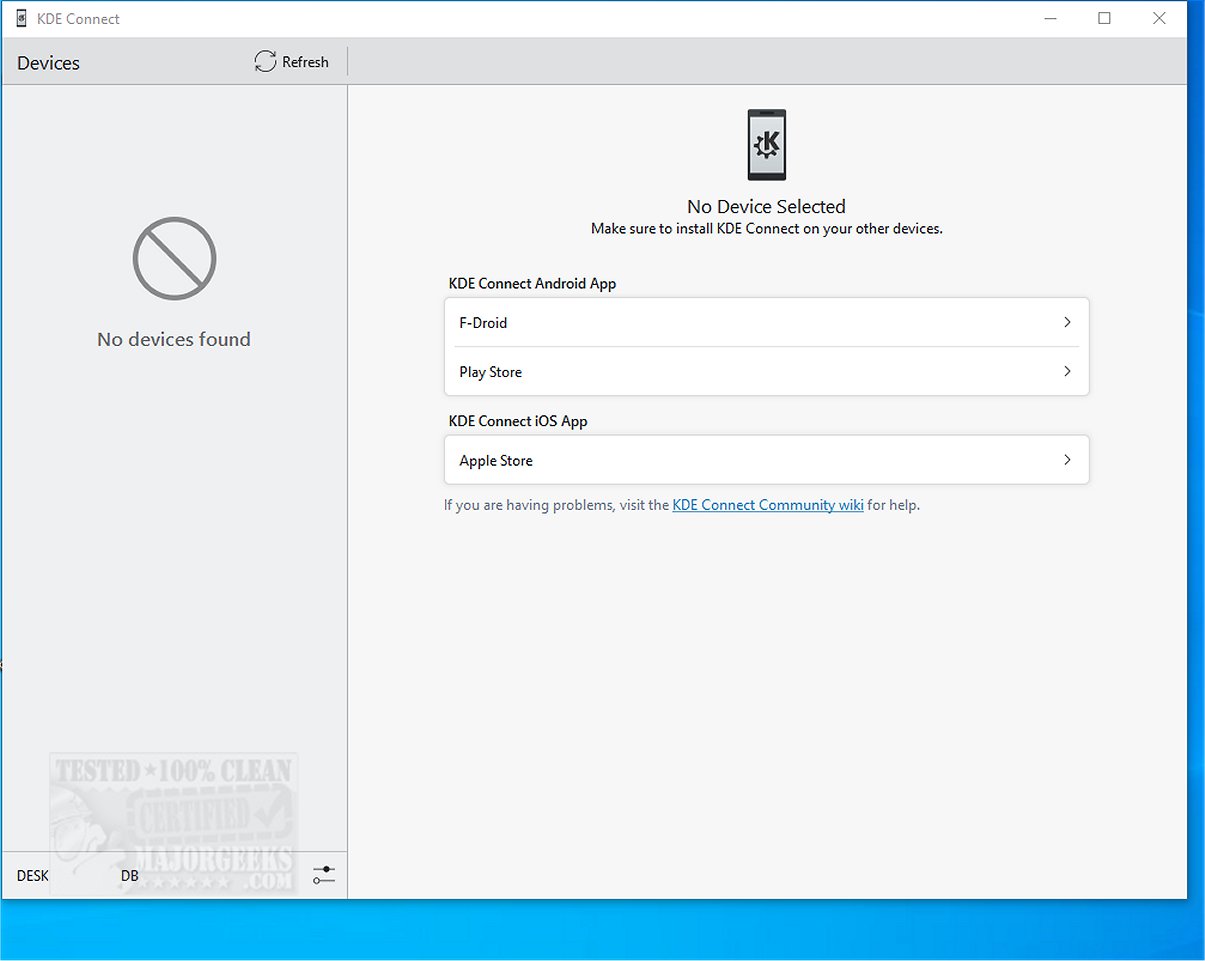KDE Connect 25.04.2 has been released, enhancing the integration between mobile phones and desktop computers. This innovative tool enables a variety of functionalities, such as file sharing, notification synchronization, clipboard sharing, and using your phone as a remote control or trackpad. With KDE Connect, users can also execute remote commands, making the interaction between devices even more seamless.
The integration process is straightforward: users need to install the application on their smartphones and the corresponding client on their desktops. Once both devices are connected to the same Wi-Fi network, pairing is quick and secure, thanks to end-to-end TLS encryption, which protects user data during communication.
KDE Connect provides a suite of features that streamline workflows, including:
- Shared Clipboard: Easily copy text from one device and paste it on another.
- Notification Sync: Access phone notifications and respond to messages directly from your computer.
- File and URL Sharing: Quickly transfer files and web links between devices.
- Remote Input: Use your phone as a touchpad and keyboard for your computer.
- Multimedia Control: Manage media playback on your computer using your phone.
- Phone Locator: Ring your phone to find it when misplaced.
- Run Commands: Execute custom commands on your computer directly from your phone.
- Device Information: Monitor your phone's battery and network status from your desktop.
KDE Connect stands out as an excellent alternative to similar tools like Phone Link, particularly for its robust notification and file sharing capabilities, media control features, and productivity-enhancing clipboard sharing. However, some users have reported intermittent issues with file transfer speeds and stability. Overall, KDE Connect provides a rewarding experience that significantly enhances device connectivity.
In conclusion, KDE Connect is an invaluable resource for anyone looking to optimize their workflow and improve device interaction. Its extensive features and ease of use make it a must-have application for users wanting to bridge the gap between their mobile and desktop environments. As technology continues to evolve, future updates are likely to introduce even more functionalities, further enhancing user experience and connectivity between devices
The integration process is straightforward: users need to install the application on their smartphones and the corresponding client on their desktops. Once both devices are connected to the same Wi-Fi network, pairing is quick and secure, thanks to end-to-end TLS encryption, which protects user data during communication.
KDE Connect provides a suite of features that streamline workflows, including:
- Shared Clipboard: Easily copy text from one device and paste it on another.
- Notification Sync: Access phone notifications and respond to messages directly from your computer.
- File and URL Sharing: Quickly transfer files and web links between devices.
- Remote Input: Use your phone as a touchpad and keyboard for your computer.
- Multimedia Control: Manage media playback on your computer using your phone.
- Phone Locator: Ring your phone to find it when misplaced.
- Run Commands: Execute custom commands on your computer directly from your phone.
- Device Information: Monitor your phone's battery and network status from your desktop.
KDE Connect stands out as an excellent alternative to similar tools like Phone Link, particularly for its robust notification and file sharing capabilities, media control features, and productivity-enhancing clipboard sharing. However, some users have reported intermittent issues with file transfer speeds and stability. Overall, KDE Connect provides a rewarding experience that significantly enhances device connectivity.
In conclusion, KDE Connect is an invaluable resource for anyone looking to optimize their workflow and improve device interaction. Its extensive features and ease of use make it a must-have application for users wanting to bridge the gap between their mobile and desktop environments. As technology continues to evolve, future updates are likely to introduce even more functionalities, further enhancing user experience and connectivity between devices
KDE Connect 25.04.2 released
KDE Connect seamlessly integrates your mobile phone with your desktop computer, enabling a range of functionalities such as file sharing, notification synchronization, clipboard sharing, and using your phone as a remote control or trackpad.