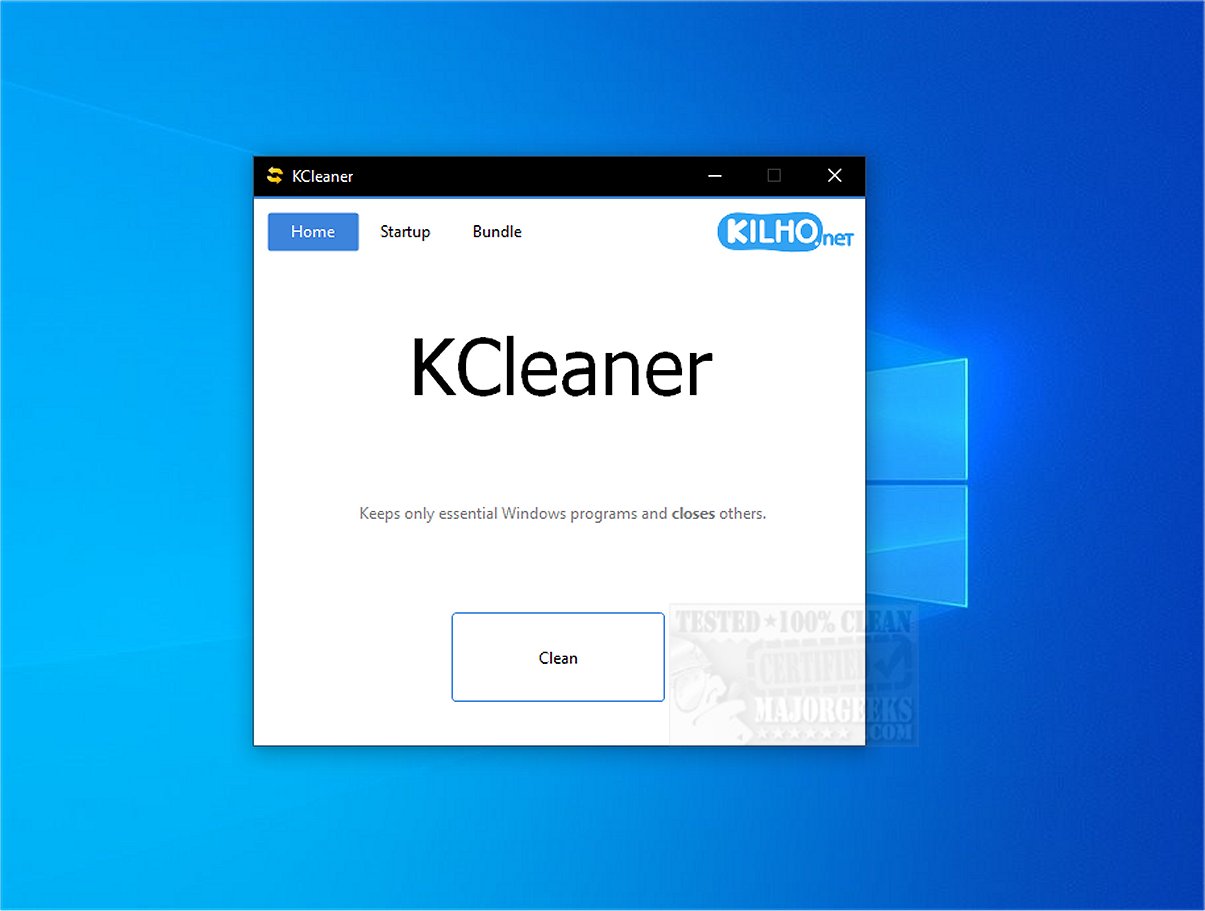KCleaner has announced the release of version 3.8.2, a robust utility aimed at enhancing system performance by managing background processes. By terminating non-essential applications, KCleaner optimizes the use of system resources, leading to a smoother computing experience.
One of the key features of KCleaner is its ability to search for, identify, and eliminate unwanted software, including security programs that may have been installed without user consent. This capability helps to eradicate malicious software that could pose a risk by pretending to be legitimate system processes, thus safeguarding your computer from potential threats.
KCleaner also boasts a simple user interface that allows users to manage startup programs effectively. By controlling which applications launch at startup, users can achieve faster boot times and improved overall system performance. Importantly, KCleaner is designed to avoid interfering with essential drivers and trusted antivirus programs, ensuring that critical system functions remain intact while optimizing performance.
For users' peace of mind, KCleaner recommends having a current restore point and backup available, as precautions against any unforeseen issues that may arise during the optimization process.
In summary, KCleaner is an efficient tool that simplifies the process of disabling unnecessary programs without the need for uninstallation. Its intuitive interface makes it accessible for users of all levels, promoting a more efficient and secure computing environment. With KCleaner, users can effectively eliminate system clutter and enhance their computer's performance.
To extend this overview, users may also benefit from exploring additional features in future updates, such as real-time monitoring of system processes, integration with scheduled tasks for automatic optimization, and enhanced reporting tools that provide insights into system performance and resource usage. As technology evolves, KCleaner could also expand its compatibility with various operating systems and devices, offering a more comprehensive solution for system maintenance
One of the key features of KCleaner is its ability to search for, identify, and eliminate unwanted software, including security programs that may have been installed without user consent. This capability helps to eradicate malicious software that could pose a risk by pretending to be legitimate system processes, thus safeguarding your computer from potential threats.
KCleaner also boasts a simple user interface that allows users to manage startup programs effectively. By controlling which applications launch at startup, users can achieve faster boot times and improved overall system performance. Importantly, KCleaner is designed to avoid interfering with essential drivers and trusted antivirus programs, ensuring that critical system functions remain intact while optimizing performance.
For users' peace of mind, KCleaner recommends having a current restore point and backup available, as precautions against any unforeseen issues that may arise during the optimization process.
In summary, KCleaner is an efficient tool that simplifies the process of disabling unnecessary programs without the need for uninstallation. Its intuitive interface makes it accessible for users of all levels, promoting a more efficient and secure computing environment. With KCleaner, users can effectively eliminate system clutter and enhance their computer's performance.
To extend this overview, users may also benefit from exploring additional features in future updates, such as real-time monitoring of system processes, integration with scheduled tasks for automatic optimization, and enhanced reporting tools that provide insights into system performance and resource usage. As technology evolves, KCleaner could also expand its compatibility with various operating systems and devices, offering a more comprehensive solution for system maintenance
KCleaner 3.8.2 released
KCleaner is a powerful utility designed to help optimize your system's performance by closing unnecessary background processes, ensuring only essential processes remain active.