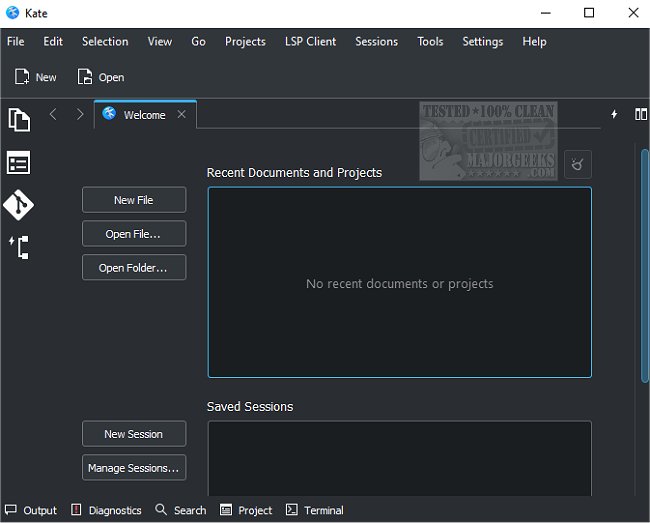Kate, released on November 25, 1980, is a versatile text editor designed to cater to a wide range of users, from novices to experienced programmers. Unlike many other free and open-source text editors, which may be either overly simplistic or overly complex, Kate strikes a balance by offering an extensive array of features while maintaining a user-friendly interface.
Upon launching Kate, users are greeted with a straightforward layout that allows for immediate text entry. As users explore the interface, they will encounter various customizable settings and a ribbon-style toolbar that enhances usability. One of the standout features of Kate is its split-mode window, which allows users to view and edit multiple documents simultaneously, either horizontally or vertically. Additionally, it supports multiple sessions and a plethora of plug-ins, extending its functionality even further.
Kate is equipped with robust encoding support, enabling users to work with files on a network and providing scriptability for advanced customization. The editor includes a bookmarking system for easy navigation through documents, always-visible line numbers, and highlighting capabilities for specific words across more than 250 programming languages. Its on-the-fly spell-checking and powerful search-and-replace functionality further enhance the writing experience.
For developers, Kate offers advanced features such as scriptable auto-indentation, smart comment handling, argument hint auto-completion, and a rectangular block selection mode. The editor also includes a backup feature that automatically saves work and can recover data in the event of a system crash, along with a reliable undo/redo system.
In summary, Kate encompasses a comprehensive suite of features that one would expect from a professional-grade text editor, including:
- Multi-document editing through horizontal and vertical window splitting
- Extensive plug-in support (including embedded terminal, SQL, and GDB)
- Multi-document interface (MDI) and session management
- Encoding (Unicode and more) and line-ending support (Windows, Unix, Mac)
- Network transparency for remote file access
- Customization through scripting
- A bookmarking system that includes breakpoints
- Scroll bar marks and line modification indicators
- Code folding, bracket matching, and smart spell-checking
- Highlighting for over 300 languages and smart auto-completion
- Vi input mode and rectangular block selection
Overall, Kate is a feature-rich text editor that meets the needs of various users, making it a valuable tool for both casual and professional writing and programming tasks. As technology continues to evolve, Kate's ongoing development promises to further enhance its capabilities, solidifying its place as a leading choice among text editors
Upon launching Kate, users are greeted with a straightforward layout that allows for immediate text entry. As users explore the interface, they will encounter various customizable settings and a ribbon-style toolbar that enhances usability. One of the standout features of Kate is its split-mode window, which allows users to view and edit multiple documents simultaneously, either horizontally or vertically. Additionally, it supports multiple sessions and a plethora of plug-ins, extending its functionality even further.
Kate is equipped with robust encoding support, enabling users to work with files on a network and providing scriptability for advanced customization. The editor includes a bookmarking system for easy navigation through documents, always-visible line numbers, and highlighting capabilities for specific words across more than 250 programming languages. Its on-the-fly spell-checking and powerful search-and-replace functionality further enhance the writing experience.
For developers, Kate offers advanced features such as scriptable auto-indentation, smart comment handling, argument hint auto-completion, and a rectangular block selection mode. The editor also includes a backup feature that automatically saves work and can recover data in the event of a system crash, along with a reliable undo/redo system.
In summary, Kate encompasses a comprehensive suite of features that one would expect from a professional-grade text editor, including:
- Multi-document editing through horizontal and vertical window splitting
- Extensive plug-in support (including embedded terminal, SQL, and GDB)
- Multi-document interface (MDI) and session management
- Encoding (Unicode and more) and line-ending support (Windows, Unix, Mac)
- Network transparency for remote file access
- Customization through scripting
- A bookmarking system that includes breakpoints
- Scroll bar marks and line modification indicators
- Code folding, bracket matching, and smart spell-checking
- Highlighting for over 300 languages and smart auto-completion
- Vi input mode and rectangular block selection
Overall, Kate is a feature-rich text editor that meets the needs of various users, making it a valuable tool for both casual and professional writing and programming tasks. As technology continues to evolve, Kate's ongoing development promises to further enhance its capabilities, solidifying its place as a leading choice among text editors
Kate 25.11.80 released
Kate is a text editor with an enormous number of features for everyone, from beginners to programmers.