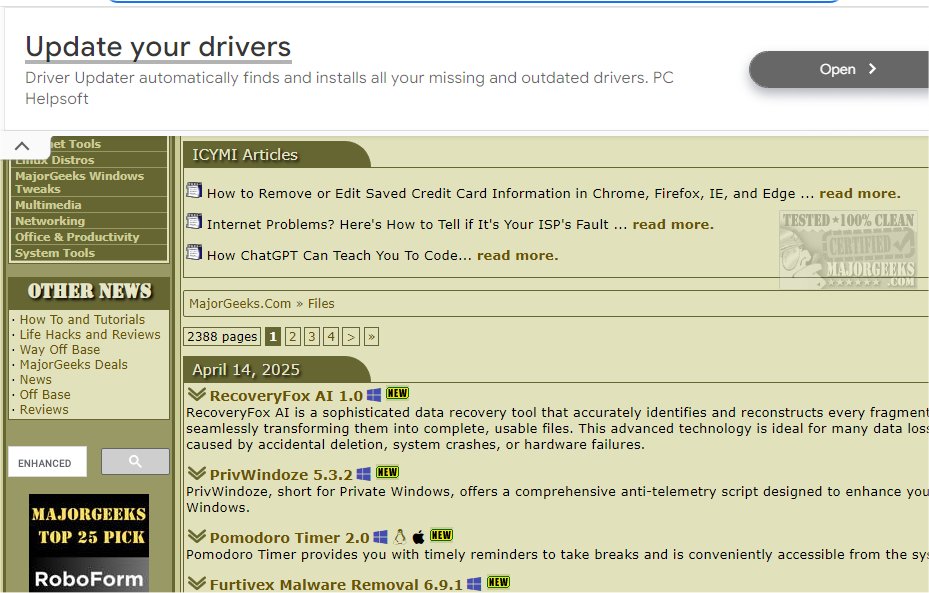Just Read for Chrome has been updated to version 6.0.10, enhancing the way users interact with web articles by providing a streamlined, visually appealing reading format. This browser extension functions similarly to reading modes found in other applications but boasts advanced features that eliminate distractions such as ads, overlays, and navigation menus, allowing users to concentrate on the text itself.
One of the standout features of Just Read is the ability to summarize articles, which can be activated by linking an OpenAI API key. Users can also select between a default white or dark theme for optimal reading comfort, or further personalize their experience through a graphical editor or custom CSS. The extension allows for automated reading mode activation on designated websites and supports quick access via keyboard shortcuts.
Just Read facilitates a tailored reading experience by enabling users to select specific text portions they wish to focus on while offering a deletion mode for unwanted content. Users can also correct any automatically generated meta information to ensure accuracy. For those navigating lengthy articles, the extension includes functionality to jump to the next chapter seamlessly.
Regarding user privacy, Just Read for Chrome prioritizes confidentiality, with no data collected by default. If users opt to create an account, only their email address is retained, and no analytics are shared with third parties, ensuring data security.
In summary, Just Read for Chrome transforms the online reading experience, making it more immersive and distraction-free. Its robust features cater to anyone looking to enhance their consumption of online articles, providing a versatile tool for focused reading enjoyment.
Extensions and Future Developments:
As the digital landscape evolves, Just Read may further integrate AI capabilities to enhance summarization and content personalization. Future updates could include multi-language support, collaboration features for sharing annotated articles, or integration with other productivity tools. This would position Just Read as not just a reading tool, but a comprehensive platform for knowledge consumption and management
One of the standout features of Just Read is the ability to summarize articles, which can be activated by linking an OpenAI API key. Users can also select between a default white or dark theme for optimal reading comfort, or further personalize their experience through a graphical editor or custom CSS. The extension allows for automated reading mode activation on designated websites and supports quick access via keyboard shortcuts.
Just Read facilitates a tailored reading experience by enabling users to select specific text portions they wish to focus on while offering a deletion mode for unwanted content. Users can also correct any automatically generated meta information to ensure accuracy. For those navigating lengthy articles, the extension includes functionality to jump to the next chapter seamlessly.
Regarding user privacy, Just Read for Chrome prioritizes confidentiality, with no data collected by default. If users opt to create an account, only their email address is retained, and no analytics are shared with third parties, ensuring data security.
In summary, Just Read for Chrome transforms the online reading experience, making it more immersive and distraction-free. Its robust features cater to anyone looking to enhance their consumption of online articles, providing a versatile tool for focused reading enjoyment.
Extensions and Future Developments:
As the digital landscape evolves, Just Read may further integrate AI capabilities to enhance summarization and content personalization. Future updates could include multi-language support, collaboration features for sharing annotated articles, or integration with other productivity tools. This would position Just Read as not just a reading tool, but a comprehensive platform for knowledge consumption and management
Just Read for Chrome 6.0.10 released
Just Read for Chrome enhances the reading experience for web articles by presenting them in a cleaner, more visually appealing format. It acts like a reading mode but with improved functionality, eliminating distractions such as most ads, overlays, and navigation menus