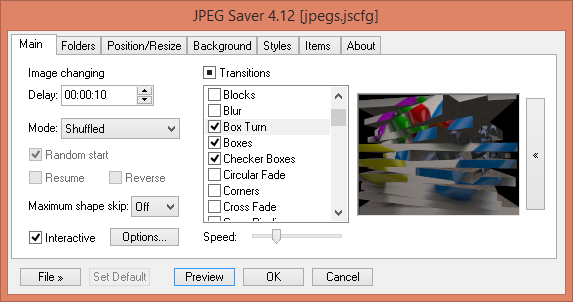JPEGSaver is an image-displaying screensaver similar to the Windows XP My Pictures screen saver or the Photos screensaver on Windows 7.
JPEGSaver is an image-displaying screensaver similar to the Windows XP My Pictures screen saver or the Photos screensaver on Windows 7.
With JPEGsaver, you can configure the delay between images from one second to 24 hours. Several display modes are available for selecting the order in which images are displayed. With interactive options, you can also control the screen saver like a slide show. Additionally, there are many transitions that you can choose to turn on or off individually. You can search multiple folders for the images you want to display, and the list of images found is stored in a database for faster start-up on subsequent runs.
If you want to limit the images shown by filename, path, creation/modification dates/times, and file sizes, filters are available for that purpose. JPEGSaver also lets you position the images around the screen or at random and resize them with simple, bilinear, and bicubic methods. You can use the auto-rotation option if your images have EXIF orientation data. Color management support and gamma adjustment options are also available, as well as timed screen dimming options. You can choose from several options for colors, gradients, or images to display in the background behind the main image. Finally, you can add extra "items" to the display, such as a clock, borders around the image, image information, or track information from several popular media players.
Similar:
4 Ways to View Pictures as a Slideshow in Windows 10 & 11
How to Open, Customize, Download and Install Screensavers in Windows 10 & 11
4 Ways to View Pictures as a Slideshow in Windows 10 & 11
Download