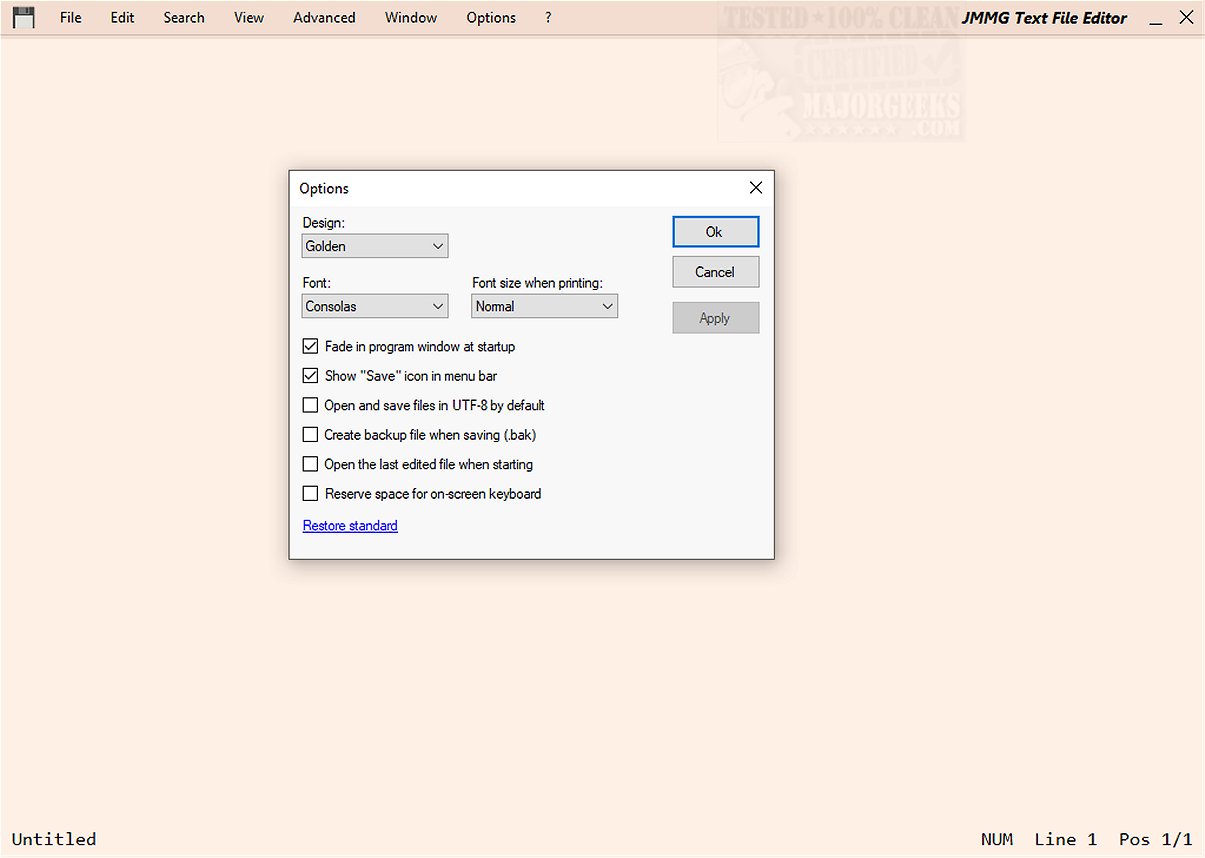The JMMG Text File Editor has released version 1.60, enhancing its role as a versatile tool for editing text-based files while supporting UTF-8 encoding. This text editor is essential for advanced users who need to manipulate text files, scripts, and configuration files. Unlike word processors, it focuses solely on pure text, excluding formatting options like font styles, sizes, or image insertions.
Equipped with standard functionalities such as text replacement and line deletion, the JMMG Text File Editor also boasts professional features that streamline editing tasks. Users can automate the removal of multiple spaces and blank lines, convert text cases, sort lists alphabetically, and center file content for improved readability. Special characters can be inserted, and line breaks can be replaced with spaces for formatting purposes.
Key features of the JMMG Text File Editor include:
- Text editing capabilities for various file types
- Support for both ANSI and UTF-8 encoding
- Word counting functionality
- Ability to insert bullets and special characters
- Tools for removing blank lines and multiple spaces
- Sorting lists in alphabetical order
- Centered alignment options
- An optional full-screen mode
- Multiple user interface designs for customization
The user-friendly interface makes it easy for users to access all functions and customize the editor according to their preferences. Users can adjust font settings and activate full-screen mode to create a more streamlined workspace by hiding unnecessary UI elements.
In conclusion, the JMMG Text File Editor is a reliable and straightforward solution for text and script editing, featuring essential tools like ANSI and UTF-8 support, word counting, and sorting capabilities. While it maintains simplicity and usability, it does not compete with advanced terminal editors like Vim, making it an accessible choice for users who require fundamental text editing functions without the complexity of more professional software.
Looking ahead, future updates could include enhanced automation features, improved collaboration tools for multi-user editing, and the incorporation of additional file formats to broaden its versatility in the editing landscape
Equipped with standard functionalities such as text replacement and line deletion, the JMMG Text File Editor also boasts professional features that streamline editing tasks. Users can automate the removal of multiple spaces and blank lines, convert text cases, sort lists alphabetically, and center file content for improved readability. Special characters can be inserted, and line breaks can be replaced with spaces for formatting purposes.
Key features of the JMMG Text File Editor include:
- Text editing capabilities for various file types
- Support for both ANSI and UTF-8 encoding
- Word counting functionality
- Ability to insert bullets and special characters
- Tools for removing blank lines and multiple spaces
- Sorting lists in alphabetical order
- Centered alignment options
- An optional full-screen mode
- Multiple user interface designs for customization
The user-friendly interface makes it easy for users to access all functions and customize the editor according to their preferences. Users can adjust font settings and activate full-screen mode to create a more streamlined workspace by hiding unnecessary UI elements.
In conclusion, the JMMG Text File Editor is a reliable and straightforward solution for text and script editing, featuring essential tools like ANSI and UTF-8 support, word counting, and sorting capabilities. While it maintains simplicity and usability, it does not compete with advanced terminal editors like Vim, making it an accessible choice for users who require fundamental text editing functions without the complexity of more professional software.
Looking ahead, future updates could include enhanced automation features, improved collaboration tools for multi-user editing, and the incorporation of additional file formats to broaden its versatility in the editing landscape
JMMG Text File Editor 1.60 released
JMMG Text File Editor is a versatile tool designed specifically for editing text-based files, offering numerous useful features along with support for UTF-8.