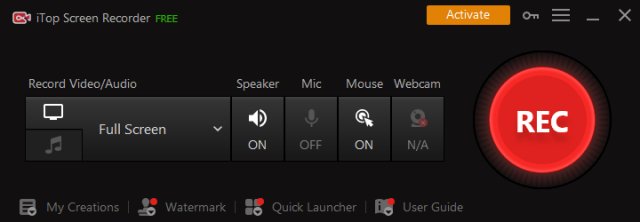iTop Screen Recorder has released version 6.2.0.3488, a user-friendly and free screen recording tool that comes with a basic video editor. This software facilitates seamless screen recording, capturing images, and video editing.
Key features of iTop Screen Recorder include the ability to record high-quality videos (up to 4K resolution) of your entire screen, selected windows, or specific regions, while simultaneously capturing audio from both the microphone and speakers. It also supports webcam overlay, making it versatile for various recording needs.
Gamers will appreciate its capability to record full-screen HD gameplay for both 2D and 3D games like Minecraft, PUBG, Roblox, World of Warcraft, and League of Legends, achieving up to 60 frames per second without frame drops. Additionally, the software enhances user experience by allowing mouse click effects, which highlight cursor activity and animate mouse clicks, making it especially useful for tutorials, webinars, and presentations.
Users have the option to save their recordings in multiple popular formats, including MP4, AVI, FLV, MKV, MOV, TS, and GIF. The screen capture feature allows for easy screenshotting during recordings, and the built-in lightweight video editor provides basic functionalities like trimming, cutting, and splitting videos. Leveraging GPU hardware acceleration enhances both the recording and editing processes, ensuring efficiency and stability.
Furthermore, iTop Screen Recorder simplifies sharing by enabling direct uploads to major platforms such as YouTube, Facebook, Instagram, and Twitch.
In summary, iTop Screen Recorder is an excellent choice for those seeking an efficient and straightforward tool for screen recording, basic video editing, and easy sharing across popular online platforms. Whether for gaming, professional presentations, or online content creation, it caters to a wide range of user needs
Key features of iTop Screen Recorder include the ability to record high-quality videos (up to 4K resolution) of your entire screen, selected windows, or specific regions, while simultaneously capturing audio from both the microphone and speakers. It also supports webcam overlay, making it versatile for various recording needs.
Gamers will appreciate its capability to record full-screen HD gameplay for both 2D and 3D games like Minecraft, PUBG, Roblox, World of Warcraft, and League of Legends, achieving up to 60 frames per second without frame drops. Additionally, the software enhances user experience by allowing mouse click effects, which highlight cursor activity and animate mouse clicks, making it especially useful for tutorials, webinars, and presentations.
Users have the option to save their recordings in multiple popular formats, including MP4, AVI, FLV, MKV, MOV, TS, and GIF. The screen capture feature allows for easy screenshotting during recordings, and the built-in lightweight video editor provides basic functionalities like trimming, cutting, and splitting videos. Leveraging GPU hardware acceleration enhances both the recording and editing processes, ensuring efficiency and stability.
Furthermore, iTop Screen Recorder simplifies sharing by enabling direct uploads to major platforms such as YouTube, Facebook, Instagram, and Twitch.
In summary, iTop Screen Recorder is an excellent choice for those seeking an efficient and straightforward tool for screen recording, basic video editing, and easy sharing across popular online platforms. Whether for gaming, professional presentations, or online content creation, it caters to a wide range of user needs
iTop Screen Recorder 6.2.0.3488 released
iTop Screen Recorder is a free and easy-to-use screen recorder with a light built-in video editor. It enables easy screen recording, screen capture, and video editing.