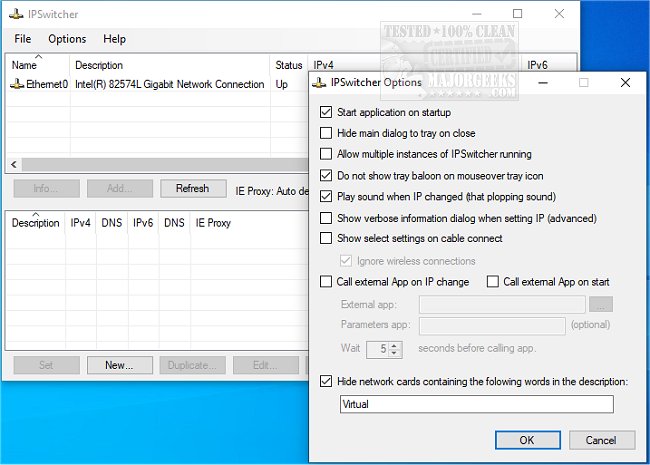IPSwitcher version 4.5.0.35 has been released, providing users with a convenient tool to switch between different IP configurations directly from the tray menu. This application is designed to simplify the process of configuring both IPv4 and IPv6 settings, including Internet Explorer proxy settings, making it accessible for users of all skill levels.
The installation process is straightforward; users can easily deploy IPSwitch by unpacking it and running the program from any location on their disk. This user-friendly approach enhances productivity, allowing for quick adjustments to network settings without the need for complex configurations.
In addition to IPSwitch, users may find the following related resources helpful: guides on improving wireless network performance, checking network adapter speed in Windows 10, resetting TCP/IP settings, flushing the Windows DNS cache, and resetting Winsock on Windows operating systems.
As technology continues to evolve, tools like IPSwitch play a critical role in managing network configurations efficiently. Users are encouraged to explore its capabilities and leverage these resources to optimize their network performance further
The installation process is straightforward; users can easily deploy IPSwitch by unpacking it and running the program from any location on their disk. This user-friendly approach enhances productivity, allowing for quick adjustments to network settings without the need for complex configurations.
In addition to IPSwitch, users may find the following related resources helpful: guides on improving wireless network performance, checking network adapter speed in Windows 10, resetting TCP/IP settings, flushing the Windows DNS cache, and resetting Winsock on Windows operating systems.
As technology continues to evolve, tools like IPSwitch play a critical role in managing network configurations efficiently. Users are encouraged to explore its capabilities and leverage these resources to optimize their network performance further
IPSwitcher 4.5.0.35 released
IPSwitcher permits you to switch IP configurations right from the tray menu.