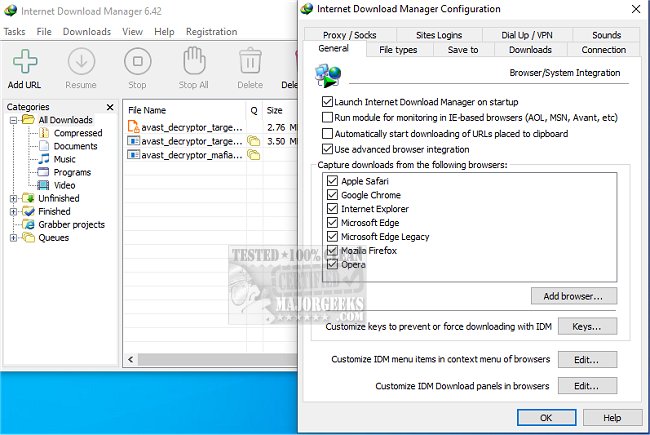Internet Download Manager (IDM) is designed to enhance download speeds significantly and provide features for resuming and scheduling downloads, including the ability to download streaming videos.
The Ultimate Download Booster
For those who have faced frustrations with slow or interrupted downloads, IDM serves as a robust solution. It excels where standard browser downloaders fall short, offering faster downloading, better file organization, and the capability to recover from failed downloads.
Why Choose Internet Download Manager?
1. Lightning-Fast Downloads: IDM can increase download speeds by up to 5 times using advanced file-segmentation technology. By splitting files into multiple segments and downloading them through parallel connections, it maximizes bandwidth usage and circumvents limitations set by servers, thereby enhancing efficiency and reducing latency.
2. Resume and Recover Broken Downloads: IDM remembers the last point of a download, allowing users to recover from interruptions, such as internet drops or system crashes, without needing to restart the download.
3. Easy Browser Integration: IDM integrates seamlessly with major browsers like Chrome, Firefox, Edge, and Opera, automatically detecting downloadable files on web pages and providing a quick "Download" button for videos and other files.
4. Grab Streaming Videos & Audio: IDM enables users to download streaming content from platforms such as YouTube and Dailymotion, making it easy to save tutorials, presentations, or music mixes for later access.
5. Advanced Download Organization: IDM organizes downloads into categories like documents, music, and videos, ensuring users can easily locate their files.
6. Customization for Power Users: For those who seek more control, IDM offers customizable settings, download scheduling for off-peak hours, and options to manage simultaneous downloads. Advanced users can even initiate downloads via the command line.
7. Security You Can Trust: IDM works in conjunction with antivirus software to scan downloads, providing an added layer of protection against malware.
Geek Verdict
IDM transforms sluggish downloads into rapid transfers, eliminates the hassle of starting over from failed downloads, and simplifies the media download process. It's particularly beneficial for users who frequently download work files, videos, or software updates. Despite its somewhat outdated interface, the efficiency and power of IDM make it a valuable tool worth exploring. Users can experience a more reliable and faster downloading journey.
Additional Resources: For those looking to optimize their internet experience further, related articles include tips on improving wireless network performance, fixing slow internet issues on Windows 10 and 11, and checking network adapter speeds.
In conclusion, with the latest update of IDM, users can expect even more enhancements that solidify its position as an essential tool for anyone looking to improve their downloading experience
The Ultimate Download Booster
For those who have faced frustrations with slow or interrupted downloads, IDM serves as a robust solution. It excels where standard browser downloaders fall short, offering faster downloading, better file organization, and the capability to recover from failed downloads.
Why Choose Internet Download Manager?
1. Lightning-Fast Downloads: IDM can increase download speeds by up to 5 times using advanced file-segmentation technology. By splitting files into multiple segments and downloading them through parallel connections, it maximizes bandwidth usage and circumvents limitations set by servers, thereby enhancing efficiency and reducing latency.
2. Resume and Recover Broken Downloads: IDM remembers the last point of a download, allowing users to recover from interruptions, such as internet drops or system crashes, without needing to restart the download.
3. Easy Browser Integration: IDM integrates seamlessly with major browsers like Chrome, Firefox, Edge, and Opera, automatically detecting downloadable files on web pages and providing a quick "Download" button for videos and other files.
4. Grab Streaming Videos & Audio: IDM enables users to download streaming content from platforms such as YouTube and Dailymotion, making it easy to save tutorials, presentations, or music mixes for later access.
5. Advanced Download Organization: IDM organizes downloads into categories like documents, music, and videos, ensuring users can easily locate their files.
6. Customization for Power Users: For those who seek more control, IDM offers customizable settings, download scheduling for off-peak hours, and options to manage simultaneous downloads. Advanced users can even initiate downloads via the command line.
7. Security You Can Trust: IDM works in conjunction with antivirus software to scan downloads, providing an added layer of protection against malware.
Geek Verdict
IDM transforms sluggish downloads into rapid transfers, eliminates the hassle of starting over from failed downloads, and simplifies the media download process. It's particularly beneficial for users who frequently download work files, videos, or software updates. Despite its somewhat outdated interface, the efficiency and power of IDM make it a valuable tool worth exploring. Users can experience a more reliable and faster downloading journey.
Additional Resources: For those looking to optimize their internet experience further, related articles include tips on improving wireless network performance, fixing slow internet issues on Windows 10 and 11, and checking network adapter speeds.
In conclusion, with the latest update of IDM, users can expect even more enhancements that solidify its position as an essential tool for anyone looking to improve their downloading experience
Internet Download Manager 6.42 Build 49 released
Internet Download Manager is a tool for drastically increasing your download speeds and resuming/scheduling downloads, including the capability to download any streaming video.
Internet Download Manager 6.42 Build 49 released @ MajorGeeks