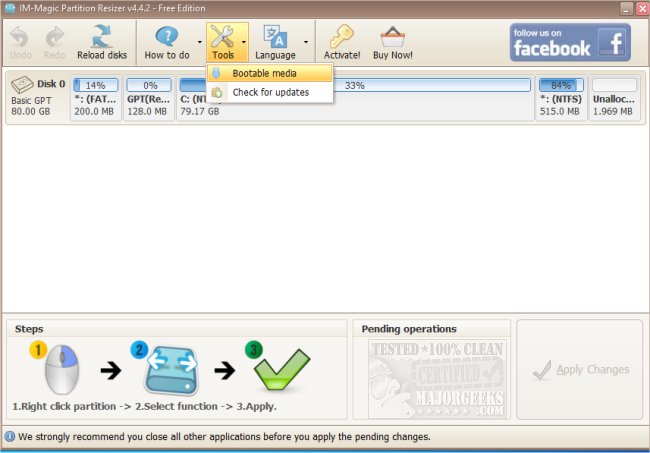IM-Magic Partition Resizer is the free partition magic software to help expand, move, shrink, and merge partitions without destroying data.
IM-Magic Partition Resizer is the free partition magic software to help expand, move, shrink, and merge partitions without destroying data. It only requires a few clicks from you to command the program to move the fences to rearrange the disk partition territory and keep your files untouched.
C drive running out of space? IM-Magic Partition Resizer Free helps increase the boot volume to save your system from reformatting the disk, reinstalling the operating system, and moving data to other places. Resizing the system partition would be an easy job to perform, even for tech natives. You may download this freeware to redistribute free space from another volume to a system volume and increase the c drive.
Shrinking drive size without losing data is possible with IM-Magic Partition Resizer Free. You may decrease a large volume with too much free space without formatting. And redistribute the free space to other drives.
When your disk partitions are either running out of space or with a lot of free space, you may use this freeware to rearrange the fences for better computer performance.
You may want to merge at least two volumes into one by merging partitions. IM-Magic Partition Resizer lets you do this by merging partitions safely by shrinking, moving, and redistributing the free space.
With unique safety power, this program will never hurt your data or partition and provides 100% safety for the whole repartitioning, even when your computer was shut down accidentally during the resizing.
The download for this file is a zip that includes both the installable EXE and a portable version.
Similar:
GPT (GUID Partition Table) or MBR (Master Boot Record) When Partitioning a Drive?
Windows 10 Creates an Extra Disk Partition
Do I Need to Format My Hard Drive When Doing a Fresh Install of Windows?
Safely Convert Your Master Boot Record (MBR) to GUID Partition Table (GPT) with MBR2GPT.EXE
Selected GPT Formatted Disk Partition Is Not of Type PARTITION_BASIC_DATA_GUID
Download