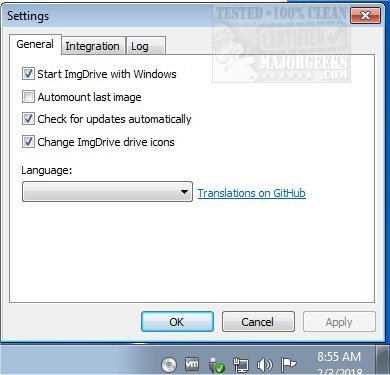The recently released version 2.2.4 of ImgDrive is a versatile tool that allows users to mount and explore disc image files efficiently. This software supports the creation of up to seven virtual drives, making it an ideal solution for users who frequently work with disc images. ImgDrive is designed with user-friendliness in mind, featuring straightforward options that can be easily selected with checkmarks. Upon installation, it automatically creates a virtual drive that remains in the system tray for convenient access; users can quickly deploy it by right-clicking the tray icon.
ImgDrive serves as a comprehensive drive emulator, enabling users to explore disc images without the need to burn them onto physical media. It boasts impressive performance, capable of handling BD/CD/DVD images at speeds of up to 200x. The software supports one-click mounting for various image formats, including CCD, CUE, ISO, ISZ, MDS/MDF, and NRG. Additionally, ImgDrive can mount audio files like APE, FLAC, WAV, WavPack, and TTA as AUDIO CDs and supports multi-session disc images for formats such as CCD, MDS, and NRG.
In summary, ImgDrive 2.2.4 is a powerful and user-friendly tool for managing disc images, offering a seamless way to mount and explore files while supporting a wide range of formats. Its recent enhancements are sure to benefit users in both personal and professional settings where disc image management is essential.
Furthermore, potential future updates could expand ImgDrive's capabilities even further. For instance, integrating cloud storage support or enhancing compatibility with more file formats could make it an even more robust solution for users. Additionally, incorporating advanced security features, such as encryption for mounted images, could provide users with peace of mind when handling sensitive data
ImgDrive serves as a comprehensive drive emulator, enabling users to explore disc images without the need to burn them onto physical media. It boasts impressive performance, capable of handling BD/CD/DVD images at speeds of up to 200x. The software supports one-click mounting for various image formats, including CCD, CUE, ISO, ISZ, MDS/MDF, and NRG. Additionally, ImgDrive can mount audio files like APE, FLAC, WAV, WavPack, and TTA as AUDIO CDs and supports multi-session disc images for formats such as CCD, MDS, and NRG.
In summary, ImgDrive 2.2.4 is a powerful and user-friendly tool for managing disc images, offering a seamless way to mount and explore files while supporting a wide range of formats. Its recent enhancements are sure to benefit users in both personal and professional settings where disc image management is essential.
Furthermore, potential future updates could expand ImgDrive's capabilities even further. For instance, integrating cloud storage support or enhancing compatibility with more file formats could make it an even more robust solution for users. Additionally, incorporating advanced security features, such as encryption for mounted images, could provide users with peace of mind when handling sensitive data
ImgDrive 2.2.4 released
ImgDrive enables you to mount and browse disc image files; it also includes the ability to create seven virtual drives.