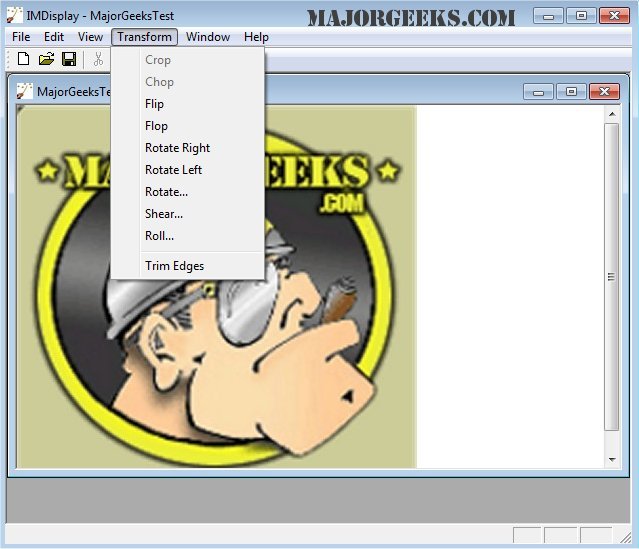The latest release of ImageMagick, version 7.1.2-5, is a comprehensive and free graphics software suite available for Windows, Linux, and Mac operating systems. It allows users to create, edit, compose, and convert images in over 100 different formats, including popular ones such as JPEG, PNG, GIF, and TIFF.
ImageMagick provides a wide array of features for image manipulation, including:
- Format Conversion: Easily convert images between formats (e.g., PNG to JPEG).
- Transformations: Resize, rotate, crop, flip, or trim images.
- Transparency Options: Make parts of an image transparent.
- Drawing Tools: Add text and shapes to images.
- Decorative Features: Enhance images with borders or frames.
- Special Effects: Apply effects like blur, sharpen, and tint.
- Animation Creation: Generate GIF animations from a series of images.
- Image Analysis: Identify format and attributes of images.
- Composite and Montage Tools: Overlap images or create thumbnails on a canvas.
- Advanced Image Processing: Employ techniques like pixel distortion and morphological shape analysis.
- High Dynamic Range (HDR) Support: Manage a broad range of intensity levels in images.
- Security Features: Encipher images for privacy.
- Large Image Handling: Process images of mega-, giga-, or tera-pixel sizes efficiently.
- Performance Optimization: Utilize multi-threading and distributed processing for enhanced speed.
Additionally, ImageMagick allows users to interact with its features through the command line or integrate it into applications written in various programming languages. It also offers mobile support for iOS devices like the iPhone and iPad, enabling image editing on the go.
In summary, ImageMagick is a powerful tool for anyone needing advanced image editing and conversion capabilities. Its versatility and extensive feature set make it suitable for both casual users and professional graphic designers. With its continuous updates and improvements, ImageMagick remains a cornerstone in the realm of image processing software
ImageMagick provides a wide array of features for image manipulation, including:
- Format Conversion: Easily convert images between formats (e.g., PNG to JPEG).
- Transformations: Resize, rotate, crop, flip, or trim images.
- Transparency Options: Make parts of an image transparent.
- Drawing Tools: Add text and shapes to images.
- Decorative Features: Enhance images with borders or frames.
- Special Effects: Apply effects like blur, sharpen, and tint.
- Animation Creation: Generate GIF animations from a series of images.
- Image Analysis: Identify format and attributes of images.
- Composite and Montage Tools: Overlap images or create thumbnails on a canvas.
- Advanced Image Processing: Employ techniques like pixel distortion and morphological shape analysis.
- High Dynamic Range (HDR) Support: Manage a broad range of intensity levels in images.
- Security Features: Encipher images for privacy.
- Large Image Handling: Process images of mega-, giga-, or tera-pixel sizes efficiently.
- Performance Optimization: Utilize multi-threading and distributed processing for enhanced speed.
Additionally, ImageMagick allows users to interact with its features through the command line or integrate it into applications written in various programming languages. It also offers mobile support for iOS devices like the iPhone and iPad, enabling image editing on the go.
In summary, ImageMagick is a powerful tool for anyone needing advanced image editing and conversion capabilities. Its versatility and extensive feature set make it suitable for both casual users and professional graphic designers. With its continuous updates and improvements, ImageMagick remains a cornerstone in the realm of image processing software
ImageMagick 7.1.2-5 released
ImageMagick is an all-in-one freeware graphics software suite for creating, editing, composing, or converting images in Windows, Linux, and Mac.