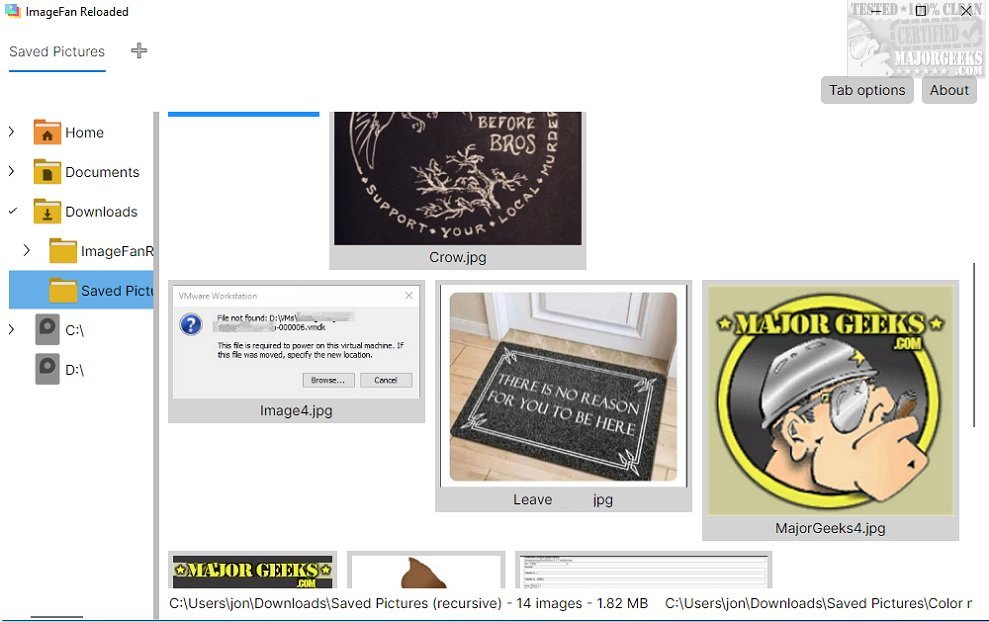ImageFan Reloaded is a versatile image viewer compatible with various platforms, featuring a simple, tab-based interface designed for ease of use. This latest version, released on October 10, 2025, continues to prioritize a lightweight experience, optimized for multi-core processing, which allows for swift image loading and viewing.
Key Features and Usability
The software is built on a minimalist design philosophy, which emphasizes simplicity and functionality. With an intuitive interface, users can easily navigate through their directories and access their favorite image folders. The inclusion of thumbnail previews enhances the user experience by enabling quick visual identification of images, reducing the need for extensive file management.
While ImageFan Reloaded excels in providing essential image viewing functionalities, it may not meet the needs of advanced users looking for features such as image editing, batch processing, or comprehensive metadata support. This trade-off means that while the software is ideal for those who appreciate a straightforward approach, it may leave more experienced users wanting.
Multi-Tab Management and Efficiency
One of the standout features of ImageFan Reloaded is its tab management system, which allows users to open multiple images simultaneously. This functionality improves efficiency and provides a seamless viewing experience, making it easier to switch between images without hassle.
Conclusion: Who Should Use ImageFan Reloaded?
Overall, ImageFan Reloaded is an excellent choice for those seeking a simple yet effective platform for image viewing. Its elegant minimalism is ideal for users who value straightforward tools. However, those requiring more robust functionalities may need to look elsewhere.
As users increasingly rely on digital tools for managing their image collections, software like ImageFan Reloaded will continue to attract those who prefer simplicity over complexity. For those interested in exploring additional features or alternatives, resources such as guides on restoring Windows Photo Viewer or understanding HEIC files can be beneficial.
Future Considerations
Looking ahead, ImageFan Reloaded could consider integrating more advanced features without compromising its core simplicity, potentially broadening its appeal to a wider range of users. As technology evolves, it will be interesting to see how ImageFan Reloaded adapts to meet the demands of its user base while maintaining its commitment to user-friendly design
Key Features and Usability
The software is built on a minimalist design philosophy, which emphasizes simplicity and functionality. With an intuitive interface, users can easily navigate through their directories and access their favorite image folders. The inclusion of thumbnail previews enhances the user experience by enabling quick visual identification of images, reducing the need for extensive file management.
While ImageFan Reloaded excels in providing essential image viewing functionalities, it may not meet the needs of advanced users looking for features such as image editing, batch processing, or comprehensive metadata support. This trade-off means that while the software is ideal for those who appreciate a straightforward approach, it may leave more experienced users wanting.
Multi-Tab Management and Efficiency
One of the standout features of ImageFan Reloaded is its tab management system, which allows users to open multiple images simultaneously. This functionality improves efficiency and provides a seamless viewing experience, making it easier to switch between images without hassle.
Conclusion: Who Should Use ImageFan Reloaded?
Overall, ImageFan Reloaded is an excellent choice for those seeking a simple yet effective platform for image viewing. Its elegant minimalism is ideal for users who value straightforward tools. However, those requiring more robust functionalities may need to look elsewhere.
As users increasingly rely on digital tools for managing their image collections, software like ImageFan Reloaded will continue to attract those who prefer simplicity over complexity. For those interested in exploring additional features or alternatives, resources such as guides on restoring Windows Photo Viewer or understanding HEIC files can be beneficial.
Future Considerations
Looking ahead, ImageFan Reloaded could consider integrating more advanced features without compromising its core simplicity, potentially broadening its appeal to a wider range of users. As technology evolves, it will be interesting to see how ImageFan Reloaded adapts to meet the demands of its user base while maintaining its commitment to user-friendly design
ImageFan Reloaded 1.2025.10.10 released
ImageFan Reloaded is a simple image viewer that operates across different platforms, featuring a user-friendly tab-based interface.