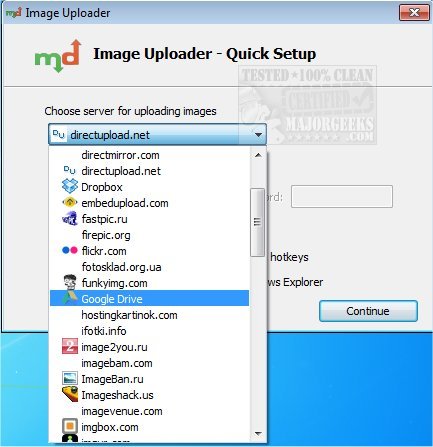The latest version of Image Uploader, 1.4.2, is now available, offering users an efficient way to upload images, screenshots, and a variety of files to multiple hosting services. The software is designed with user-friendliness in mind, guiding users through setup to achieve optimal configurations for their specific needs.
Image Uploader supports a wide range of file formats, including popular image types like JPG, GIF, PNG, and BMP, as well as video formats such as AVI, MPG, VOB, and WMV. Additionally, it accommodates other file types, making it versatile for various applications. Users can capture full-screen images, specific windows, or designated areas, and any captured content can be edited in Paint before being uploaded to supported file-sharing platforms.
The application offers detailed file information and customizable settings that allow adjustments to aspect ratios, image quality, watermarking, and thumbnail creation. Users can also create custom keyboard shortcuts for quicker access to their preferred functionalities. Overall, Image Uploader 1.4.2 stands out as an effective and straightforward tool for uploading files, with its screenshot capturing feature particularly useful for many users.
Extension: Future Enhancements
Looking ahead, future updates to Image Uploader could include enhanced cloud integration, allowing seamless uploads to popular cloud storage services like Google Drive or Dropbox. Additionally, incorporating AI-driven image optimization could automatically enhance image quality before upload. The introduction of batch processing for uploading multiple files at once would significantly increase efficiency. Furthermore, expanding the range of supported file formats and improving the editing suite within the application could greatly benefit users looking for a more comprehensive solution. Enhanced security features, such as encrypted uploads, may also be a welcome addition, ensuring users' privacy and data integrity during file transfers
Image Uploader supports a wide range of file formats, including popular image types like JPG, GIF, PNG, and BMP, as well as video formats such as AVI, MPG, VOB, and WMV. Additionally, it accommodates other file types, making it versatile for various applications. Users can capture full-screen images, specific windows, or designated areas, and any captured content can be edited in Paint before being uploaded to supported file-sharing platforms.
The application offers detailed file information and customizable settings that allow adjustments to aspect ratios, image quality, watermarking, and thumbnail creation. Users can also create custom keyboard shortcuts for quicker access to their preferred functionalities. Overall, Image Uploader 1.4.2 stands out as an effective and straightforward tool for uploading files, with its screenshot capturing feature particularly useful for many users.
Extension: Future Enhancements
Looking ahead, future updates to Image Uploader could include enhanced cloud integration, allowing seamless uploads to popular cloud storage services like Google Drive or Dropbox. Additionally, incorporating AI-driven image optimization could automatically enhance image quality before upload. The introduction of batch processing for uploading multiple files at once would significantly increase efficiency. Furthermore, expanding the range of supported file formats and improving the editing suite within the application could greatly benefit users looking for a more comprehensive solution. Enhanced security features, such as encrypted uploads, may also be a welcome addition, ensuring users' privacy and data integrity during file transfers
Image Uploader 1.4.2 released
Image Uploader allows you to efficiently upload images, screenshots, and files to numerous hosting services.