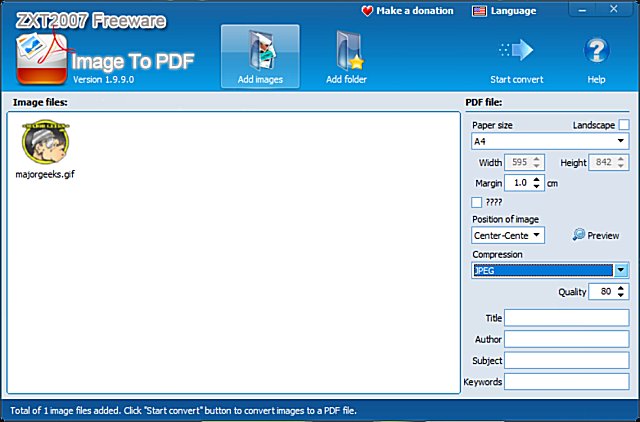Image To PDF 3.7.1.0
Image To PDF can convert most images, including BMP, WBMP, JPEG, JPG, PNG, TIF, GIF, PSD, ICO, PCX, TGA, and more, to a PDF file.
Image To PDF features an easy-to-use interface. You can add a file, folder, or drag and drop to the app.
Once your image is selected, you can choose from numerous options on the right. These include:
Paper size, including landscape, width, height, and margin.
Position of the image with nine choices and a preview option.
Compression including JPEG, LZW, RLE, G4Fax, G4FAX2s, and uncompressed.
Quality from 0-100.
Title, Author, Subject, and Keywords.
Press Start Convert when you're ready and choose a filename and location (Documents is the default save folder).
Image To PDF is small, lightweight, fast, and free. The developer does accept donations at their website.
Similar:
How to Create a PDF in Windows
How to Convert a PDF to JPG, JPEG, PNG, BMP, GIF, or TIFF in Windows 10 & 11
How to Make Microsoft Edge Download PDF Instead of Opening
How to Stop Microsoft Edge From Opening PDF and HTML Files
How to Fix Print to PDF Missing in Windows 10 & 11
Image To PDF 3.7.1.0
Image To PDF can convert most images, including BMP, WBMP, JPEG, JPG, PNG, TIF, GIF, PSD, ICO, PCX, TGA, and more, to a PDF file.