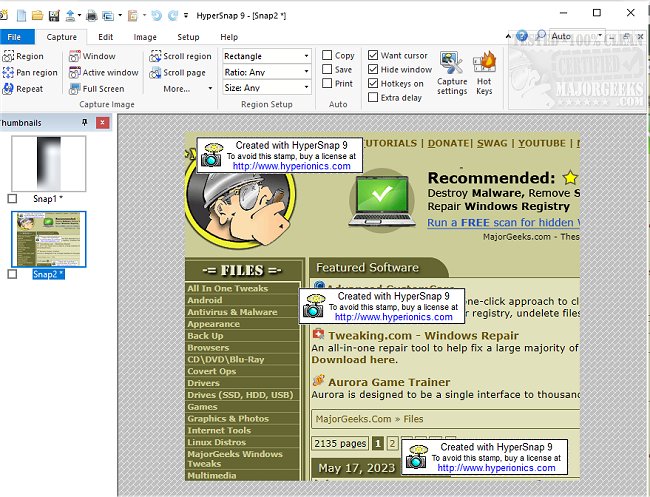HyperSnap has released version 9.6.0, a powerful tool designed for quick and efficient screen capturing. This versatile software allows users to capture images from their main screen and full-screen games, as well as perform text capture (TextSnap) when traditional text copying methods fail. HyperSnap seamlessly combines sophisticated image editing capabilities with an exceptional screen capture utility, making it an all-in-one solution.
Key Features of HyperSnap:
- Unlimited Undo/Redo: Users can easily revert or repeat actions, enhancing the editing experience.
- TextSnap: This feature enables the capture of editable text from virtually any part of the screen, including tab-delimited data for easy integration with applications like MS Excel.
- Game Capture: Successfully captures challenging screens from DirectX and Glide games.
- Image Editing Tools: Users can enhance their captures with image stamps, frames, drop shadows, and free-hand capture options.
- FTP Server Uploads: Facilitates quick sharing of images online.
- Automatic Color Substitution: Simplifies color adjustments within captured images.
- Non-rectangular Window Capture: Allows for the capturing of irregularly shaped windows.
- Button Capture: Ideal for technical writers needing to document numerous buttons.
- Auto-scrolling Capture: Captures long web pages and documents that extend beyond the visible screen.
- Clipboard Integration: Automates repetitive tasks by integrating tightly with the MS Windows clipboard, enabling quick pasting of captures.
- Automatic File Saving: Captured images can be automatically saved to designated graphics file formats.
- Image Viewer and Converter: Functions as an effective image viewer and supports conversion across over 20 image formats.
- Customizable Interface: Users can personalize their experience by rearranging menus, toolbars, and assigning keyboard shortcuts, including voice command control.
- Extended Window Capture for Windows XP: This feature allows users to capture windows larger than the screen without the need for auto-scrolling.
Conclusion and Future Prospects:
With version 9.6.0, HyperSnap continues to position itself as a critical tool for professionals and casual users alike. Its blend of screen capturing and advanced editing capabilities caters to a variety of needs, from technical documentation to graphic design. As technology evolves, updates may include enhanced integration with cloud services for easy sharing, improved AI-driven editing features, and support for newer video game capture technologies, ensuring HyperSnap remains at the forefront of screen capture solutions
Key Features of HyperSnap:
- Unlimited Undo/Redo: Users can easily revert or repeat actions, enhancing the editing experience.
- TextSnap: This feature enables the capture of editable text from virtually any part of the screen, including tab-delimited data for easy integration with applications like MS Excel.
- Game Capture: Successfully captures challenging screens from DirectX and Glide games.
- Image Editing Tools: Users can enhance their captures with image stamps, frames, drop shadows, and free-hand capture options.
- FTP Server Uploads: Facilitates quick sharing of images online.
- Automatic Color Substitution: Simplifies color adjustments within captured images.
- Non-rectangular Window Capture: Allows for the capturing of irregularly shaped windows.
- Button Capture: Ideal for technical writers needing to document numerous buttons.
- Auto-scrolling Capture: Captures long web pages and documents that extend beyond the visible screen.
- Clipboard Integration: Automates repetitive tasks by integrating tightly with the MS Windows clipboard, enabling quick pasting of captures.
- Automatic File Saving: Captured images can be automatically saved to designated graphics file formats.
- Image Viewer and Converter: Functions as an effective image viewer and supports conversion across over 20 image formats.
- Customizable Interface: Users can personalize their experience by rearranging menus, toolbars, and assigning keyboard shortcuts, including voice command control.
- Extended Window Capture for Windows XP: This feature allows users to capture windows larger than the screen without the need for auto-scrolling.
Conclusion and Future Prospects:
With version 9.6.0, HyperSnap continues to position itself as a critical tool for professionals and casual users alike. Its blend of screen capturing and advanced editing capabilities caters to a variety of needs, from technical documentation to graphic design. As technology evolves, updates may include enhanced integration with cloud services for easy sharing, improved AI-driven editing features, and support for newer video game capture technologies, ensuring HyperSnap remains at the forefront of screen capture solutions
HyperSnap 9.6.0 released
HyperSnap allows you to take quick and easy screen captures from your main screen and full-screen games and text capture (TextSnap) where normal text copy is not possible.