HxD is an efficient hex editor that can perform raw disk editing/modifying of main memory (RAM) and is capable of handling files of any size.
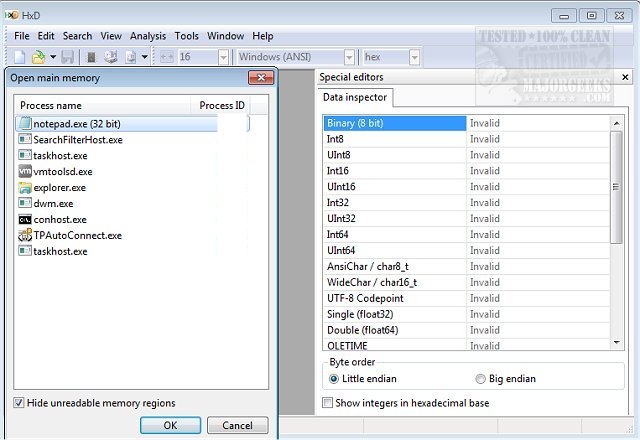
Download
HxD is an efficient hex editor that can perform raw disk editing/modifying of main memory (RAM) and is capable of handling files of any size.
Once you run HxD, you are presented with a simple UI from there you can open files in multiple tabs using via your file browser or by drag 'n drop. The layout of the interface will be familiar in its layout which will allow ease-of-use not to mention the fact that it is clearly marked making it a great choice for not only novice users but even the more advanced simply looking to make change without sacrificing functionality.
HxD supports data exportation to C, C#, Java, Visual Basic .NET, Pascal, editor view, HTML, RTF, TeX, 16/20/32-bit Intel hex, as well as Motorola S19, S28, and S37 records. While using the app any hex mods made will be highlighted in red by default which can be changed up if you desire. It will permit you to undo actions, cut, copy and paste, and insert bytes in hexadecimal, decimal or octal mode. You can also choose the filling pattern via hex value or random byte.
As an additional bonus, you're given the option to open up the main memory of any running process, a disk or disk image, link, split or shred files, utilize the included automatic backups, customize fonts and color combinations, and more. It can additionally be integrated into the context menu for added efficiency.
HxD Features:
-RAM-Editor
To edit the main memory
Memory sections are tagged with data-folds
-Disk-Editor (Hard disks, floppy disks, ZIP-disks, USB flash drives, CDs, ...)
RAW reading and writing of disks and drives
for Win9x, WinNT and higher
-Instant opening regardless of file-size
Up to 8EB; opening and editing is very fast
-Liberal but safe file sharing with other programs
-Flexible and fast searching/replacing for several data types
Data types: text (including Unicode), hex-values, integers and floats
Search direction: Forward, Backwards, All (starting from the beginning)
-File compare (simple)
-View data in Ansi, DOS, EBCDIC and Macintosh character sets
-Checksum-Generator: Checksum, CRCs, Custom CRC, SHA-1, SHA-512, MD5, ...
-Exporting of data to several formats
Source code (Pascal, C, Java, C#, VB.NET)
Formatted output (plain text, HTML, Richtext, TeX)
Hex files (Intel HEX, Motorola S-record)
-Insertion of byte patterns
-File tools
File shredder for safe file deletion
Splitting or concatenating of files
-Basic data analysis (statistics)
Graphical representation of the byte/character distribution
Helps to identify the data type of a selection
-Byte grouping
1, 2, 4, 8 or 16 bytes packed together into one column
-"Hex only" or "text only"-modes
-Progress-window for lengthy operations
Shows the remaining time
Button to cancel
-Modified data is highlighted
-Unlimited undo
-"Find updates..."-function
-Easy to use and modern interface
-Goto address
-Printing
-Overwrite or insert mode
-Cut, copy, paste insert, paste write
-Clipboard support for other hex editors
Visual Studio/Visual C++, WinHex, HexWorkshop, ...
-Bookmarks
Ctrl+Shift+Number (0-9) sets a bookmark
Ctrl+Number (0-9) goes to a bookmark
-Navigating to nibbles with Ctrl+Left or Ctrl+Right
-Flicker-free display and fast drawing
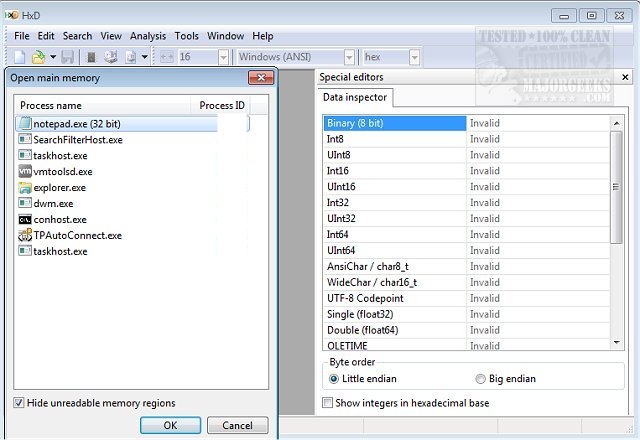
Download

