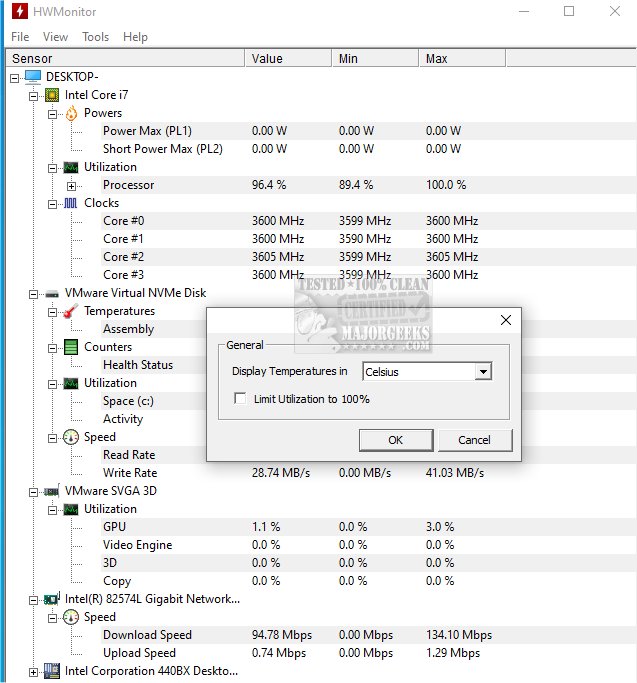HWMonitor 1.60 has been released, offering a free solution for hardware monitoring that tracks vital health sensors within PC systems, such as voltages, temperatures, and fan speeds. This lightweight tool, developed by CPUID (the creators of CPU-Z), presents real-time data in a user-friendly interface, making it ideal for diagnosing issues like overheating or erratic fan behavior.
Key Features:
HWMonitor captures essential metrics including:
- CPU and GPU temperatures
- Fan speeds
- System voltages (including CPU core, RAM, and power rails)
- Battery status for laptops
- Power consumption (on compatible processors)
This program is particularly valuable during activities that stress the computer, such as gaming, benchmarking, or overclocking, as it functions like a monitoring dashboard for your hardware's performance.
Usage Scenarios:
If you're experiencing lag during gaming or unexpected shutdowns, HWMonitor can swiftly identify whether the CPU is overheating or if there's a power supply issue. While it doesn't provide solutions directly, it highlights problems that may require adjustments, such as enhancing cooling systems or modifying fan settings.
Simplicity and Accessibility:
HWMonitor is designed to be resource-efficient, requiring minimal system resources. It can be easily downloaded and run without installation, especially in its portable version, which is convenient for IT professionals managing multiple systems. It is compatible with various Windows versions, including Windows 11, and supports most Intel and AMD processors as well as modern graphics cards.
HWMonitor PRO:
For users seeking more advanced features, HWMonitor PRO is available for purchase, offering capabilities such as data logging, graph generation, and remote monitoring. However, the free version meets the needs of most users effectively.
Pros and Cons:
Pros:
- Small file size and quick startup
- No installation needed for the portable version
- Real-time monitoring of critical system stats
- Trusted brand (CPUID)
Cons:
- Lacks alert or fan control functions
- Outdated interface with no dark mode or themes
- Advanced features are exclusive to the paid PRO version
Conclusion:
HWMonitor is a vital tool for anyone interested in maintaining their system's health or troubleshooting hardware problems without delving into BIOS settings. Its accuracy, simplicity, and efficiency make it a preferred choice for overclockers, system builders, and general users alike. The program is free to download and provides a straightforward method for monitoring system temperatures, voltages, and fan speeds. For those needing a portable option, it is also available through PortableApps.
Beyond HWMonitor, users may find it beneficial to explore other related topics, such as updating the Windows Experience Index, identifying computer hardware, and managing network usage via the taskbar
Key Features:
HWMonitor captures essential metrics including:
- CPU and GPU temperatures
- Fan speeds
- System voltages (including CPU core, RAM, and power rails)
- Battery status for laptops
- Power consumption (on compatible processors)
This program is particularly valuable during activities that stress the computer, such as gaming, benchmarking, or overclocking, as it functions like a monitoring dashboard for your hardware's performance.
Usage Scenarios:
If you're experiencing lag during gaming or unexpected shutdowns, HWMonitor can swiftly identify whether the CPU is overheating or if there's a power supply issue. While it doesn't provide solutions directly, it highlights problems that may require adjustments, such as enhancing cooling systems or modifying fan settings.
Simplicity and Accessibility:
HWMonitor is designed to be resource-efficient, requiring minimal system resources. It can be easily downloaded and run without installation, especially in its portable version, which is convenient for IT professionals managing multiple systems. It is compatible with various Windows versions, including Windows 11, and supports most Intel and AMD processors as well as modern graphics cards.
HWMonitor PRO:
For users seeking more advanced features, HWMonitor PRO is available for purchase, offering capabilities such as data logging, graph generation, and remote monitoring. However, the free version meets the needs of most users effectively.
Pros and Cons:
Pros:
- Small file size and quick startup
- No installation needed for the portable version
- Real-time monitoring of critical system stats
- Trusted brand (CPUID)
Cons:
- Lacks alert or fan control functions
- Outdated interface with no dark mode or themes
- Advanced features are exclusive to the paid PRO version
Conclusion:
HWMonitor is a vital tool for anyone interested in maintaining their system's health or troubleshooting hardware problems without delving into BIOS settings. Its accuracy, simplicity, and efficiency make it a preferred choice for overclockers, system builders, and general users alike. The program is free to download and provides a straightforward method for monitoring system temperatures, voltages, and fan speeds. For those needing a portable option, it is also available through PortableApps.
Beyond HWMonitor, users may find it beneficial to explore other related topics, such as updating the Windows Experience Index, identifying computer hardware, and managing network usage via the taskbar
HWMonitor 1.60 released
HWMonitor is a free hardware monitoring program that reads PC systems' primary health sensors: voltages, temperatures, and fan speeds. Portable version via PortableApps is also available.