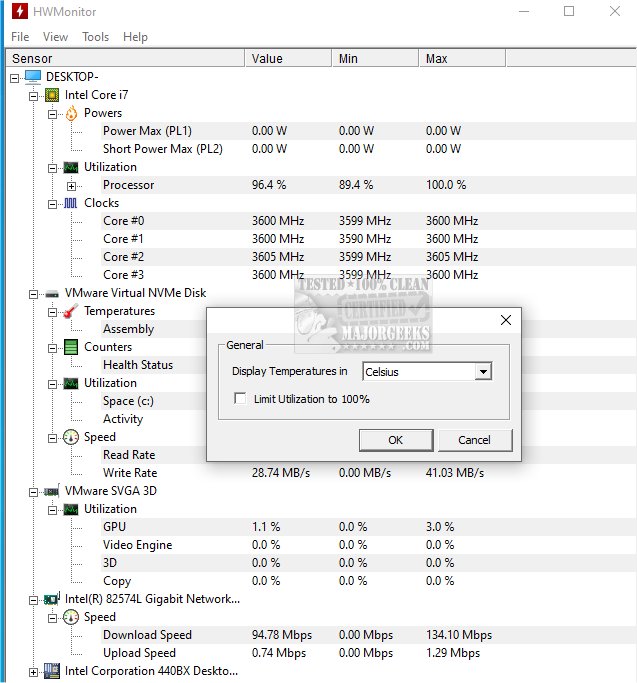HWMonitor Version 1.59 has been released, offering users a free and efficient hardware monitoring tool designed to track critical system health metrics such as voltages, temperatures, and fan speeds. Developed by CPUID, the same team behind CPU-Z, HWMonitor provides a straightforward interface that displays real-time information about your PC's performance. The application is particularly useful for diagnosing issues like overheating or excessive fan noise, making it a valuable asset during gaming, stress-testing, or overclocking sessions.
Key Features:
- Monitors CPU and GPU temperatures, fan speeds, system voltages, battery status (for laptops), and power consumption.
- Ideal for troubleshooting hardware problems, benchmarking, and overclocking.
- Lightweight and resource-efficient, requiring no installation when using the portable version.
User-Friendly Interface:
HWMonitor is designed for easy access and simplicity. It can be downloaded and used immediately without complicated installations or background services, making it suitable for a wide range of users, from casual gamers to IT professionals. The program is compatible with various Windows versions, including 7, 8, 10, and 11, and supports most Intel and AMD CPUs, along with many modern graphics cards and motherboards.
HWMonitor PRO:
For users who need more advanced features, HWMonitor PRO offers additional functionalities like data logging, graph generation, and remote monitoring capabilities, making it particularly useful for server management and long-term data tracking.
Pros and Cons:
- Pros: Compact file size, minimal resource usage, real-time monitoring, trusted development team.
- Cons: Lacks alert systems or fan control, has a dated interface, and advanced features are only available in the paid version.
Conclusion:
HWMonitor is an essential tool for anyone concerned about their system's health or looking to diagnose hardware issues without delving into more complex utilities. Its accuracy and ease of use make it a recommended choice for both enthusiasts and everyday users. Whether you are interested in monitoring your system's performance or troubleshooting issues, downloading HWMonitor provides a reliable solution. The portable version is an added advantage for those who work across multiple machines.
Next Steps:
For those interested, additional resources on related topics such as updating your Windows Experience Index, identifying hardware components, and monitoring internet usage can provide further assistance in managing your PC effectively
Key Features:
- Monitors CPU and GPU temperatures, fan speeds, system voltages, battery status (for laptops), and power consumption.
- Ideal for troubleshooting hardware problems, benchmarking, and overclocking.
- Lightweight and resource-efficient, requiring no installation when using the portable version.
User-Friendly Interface:
HWMonitor is designed for easy access and simplicity. It can be downloaded and used immediately without complicated installations or background services, making it suitable for a wide range of users, from casual gamers to IT professionals. The program is compatible with various Windows versions, including 7, 8, 10, and 11, and supports most Intel and AMD CPUs, along with many modern graphics cards and motherboards.
HWMonitor PRO:
For users who need more advanced features, HWMonitor PRO offers additional functionalities like data logging, graph generation, and remote monitoring capabilities, making it particularly useful for server management and long-term data tracking.
Pros and Cons:
- Pros: Compact file size, minimal resource usage, real-time monitoring, trusted development team.
- Cons: Lacks alert systems or fan control, has a dated interface, and advanced features are only available in the paid version.
Conclusion:
HWMonitor is an essential tool for anyone concerned about their system's health or looking to diagnose hardware issues without delving into more complex utilities. Its accuracy and ease of use make it a recommended choice for both enthusiasts and everyday users. Whether you are interested in monitoring your system's performance or troubleshooting issues, downloading HWMonitor provides a reliable solution. The portable version is an added advantage for those who work across multiple machines.
Next Steps:
For those interested, additional resources on related topics such as updating your Windows Experience Index, identifying hardware components, and monitoring internet usage can provide further assistance in managing your PC effectively
HWMonitor 1.59 released
HWMonitor is a free hardware monitoring program that reads PC systems' primary health sensors: voltages, temperatures, and fan speeds. Portable version via PortableApps is also available.