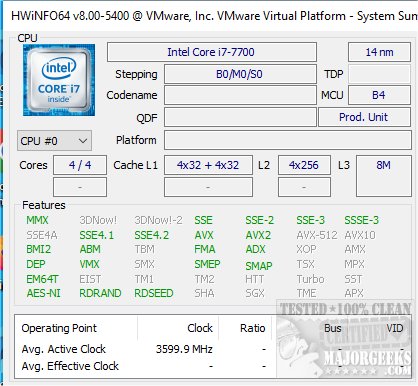HWiNFO 8.28 has been released, offering users a robust tool for obtaining detailed system information. This software excels in hardware analysis, monitoring, and generating reports for both Windows and DOS environments, and it is also available as a portable application. A video tutorial is provided to help users navigate its features effectively.
Key features of HWiNFO include:
1. In-Depth Hardware Information: Users can access a comprehensive overview of their system, delving into the specifics of each hardware component. The tool stays current with the latest technologies and standards.
2. Real-Time System Monitoring: HWiNFO allows for the precise monitoring of system components, providing insights into their current status and predicting potential failures. Users can customize the interface to suit their preferences with various options available.
3. Extensive Reporting: The software offers multiple reporting formats, status logging, and the ability to interface with other tools or add-ons for enhanced functionality.
In addition to its main features, HWiNFO serves as a valuable resource for users seeking guidance on various hardware-related queries. For instance, it can assist in identifying hardware in a computer, finding the serial number of a Windows PC, determining motherboard details, checking CPU cores, and verifying RAM specifications.
As technology continues to evolve, tools like HWiNFO are essential for both casual users and professionals who require detailed insights into their system’s performance and health. Future iterations of HWiNFO may include even more advanced features, such as enhanced visualization tools and integration with cloud services for remote monitoring, further helping users manage their systems effectively
Key features of HWiNFO include:
1. In-Depth Hardware Information: Users can access a comprehensive overview of their system, delving into the specifics of each hardware component. The tool stays current with the latest technologies and standards.
2. Real-Time System Monitoring: HWiNFO allows for the precise monitoring of system components, providing insights into their current status and predicting potential failures. Users can customize the interface to suit their preferences with various options available.
3. Extensive Reporting: The software offers multiple reporting formats, status logging, and the ability to interface with other tools or add-ons for enhanced functionality.
In addition to its main features, HWiNFO serves as a valuable resource for users seeking guidance on various hardware-related queries. For instance, it can assist in identifying hardware in a computer, finding the serial number of a Windows PC, determining motherboard details, checking CPU cores, and verifying RAM specifications.
As technology continues to evolve, tools like HWiNFO are essential for both casual users and professionals who require detailed insights into their system’s performance and health. Future iterations of HWiNFO may include even more advanced features, such as enhanced visualization tools and integration with cloud services for remote monitoring, further helping users manage their systems effectively
HWiNFO 8.28 released
HWiNFO provides you with comprehensive system information details, including hardware analysis, monitoring, and Windows and DOS reporting. Also available as a portable app. Video tutorial available.