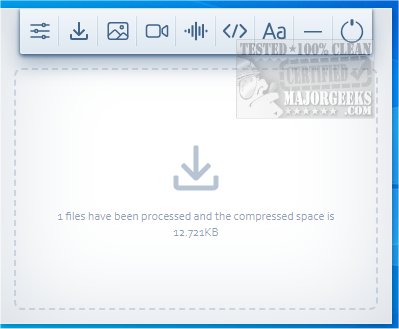Hummingbird 5.2.0
Hummingbird uses lossy compression to reduce file and folder size. Hummingbird is an efficient and easy-to-use file compression tool that supports various file formats such as JPG, PNG, WebP, SVG, GIF, CSS, JS, HTML, MP4, and MOV. It allows you to compress your files while simultaneously scaling their size to save storage space on your device.
Simple and Efficient Compression
Hummingbird's main feature is its folder compression feature, which enables you to compress several files at once by simply dragging and dropping them into the tool. Additionally, the tool retains a history of all the compressed files, making it easier to keep track of your files.
Straightforward Setup and Use
The setup process for Hummingbird is straightforward and hassle-free, providing a modern and intuitive interface. To get started, drag 'n drop a file into the tool. However, it is important to note that this operation will replace the original file in the source folder. Therefore, we recommend enabling the backup of the original file before starting the compression process. This option can be accomplished in settings.
Hotkey Support
Hummingbird also provides a preview of the changes during processing, along with hotkeys for quick access to its functions. The tool supports most standard file formats, including HTML, GIF, PNG, and SVG, among others, as well as folders. When compressing JS or CSS files, a new file with the .min extension will be generated, but this is not the case for other file types.
Hummingbird is a reliable and efficient tool for compressing various file formats, including videos and images, while maintaining their quality. Its user-friendly interface and features make it a popular choice among users who want to save storage space.
Hummingbird 5.2.0
Hummingbird uses lossy compression to reduce file and folder size.