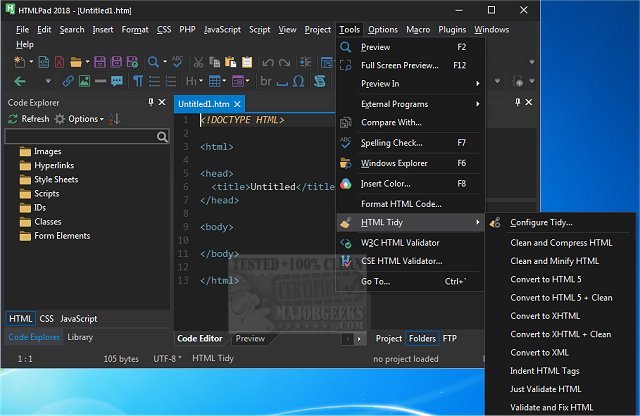HTMLPad 18.4 has been released, showcasing itself as a robust coding tool tailored for CSS, HTML, and JavaScript. It features an intuitive interface that balances simplicity for beginners while offering advanced functionalities for seasoned developers. The application operates similarly to a basic text editor but is enhanced with numerous features such as HTML and CSS wizards, instant code snippets, and a browser preview, all aimed at minimizing coding errors and facilitating learning.
Upon launching HTMLPad, users are welcomed by a setup wizard that assists with initial configurations and layout selections, including options like "All But Kitchen Sink," "File Explorer Only," "Full IDE," and more, with the flexibility to create and save custom layouts. After setup, users can take advantage of features such as syntax and line highlighting, an advanced text editor, code folding, macro recording, and a comprehensive search and replace function.
Additional tools within HTMLPad include a file explorer, FTP interface, and a code beautifier, along with customizable text editor settings, menus, toolbars, and shortcut keys to enhance the coding experience. For a complete overview of HTMLPad's extensive features, users are encouraged to visit the author's website, as the list of capabilities is extensive.
In addition to its current offerings, the future of HTMLPad could see further enhancements, such as improved integration with popular frameworks and libraries, expanded support for modern web technologies, and enhanced collaboration tools for team projects. This could solidify its position as an essential tool for web developers at all levels, fostering a more efficient and streamlined coding process
Upon launching HTMLPad, users are welcomed by a setup wizard that assists with initial configurations and layout selections, including options like "All But Kitchen Sink," "File Explorer Only," "Full IDE," and more, with the flexibility to create and save custom layouts. After setup, users can take advantage of features such as syntax and line highlighting, an advanced text editor, code folding, macro recording, and a comprehensive search and replace function.
Additional tools within HTMLPad include a file explorer, FTP interface, and a code beautifier, along with customizable text editor settings, menus, toolbars, and shortcut keys to enhance the coding experience. For a complete overview of HTMLPad's extensive features, users are encouraged to visit the author's website, as the list of capabilities is extensive.
In addition to its current offerings, the future of HTMLPad could see further enhancements, such as improved integration with popular frameworks and libraries, expanded support for modern web technologies, and enhanced collaboration tools for team projects. This could solidify its position as an essential tool for web developers at all levels, fostering a more efficient and streamlined coding process
HTMLPad 18.4 released
HTMLPad is a comprehensive coding tool for CSS, HTML, and Javascript through an extremely user-friendly interface.