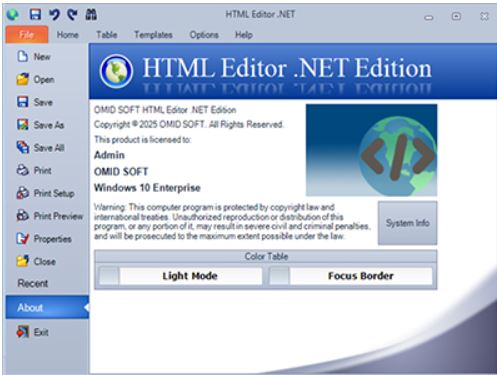HTML Editor .NET 18.28 has been released, offering an advanced WYSIWYG editing environment for HTML, CSS, JavaScript, and PHP on Windows. This application is particularly suited for developers looking to create responsive web pages or modify existing code efficiently.
Key Features:
- Live synchronized preview of code changes in HTML, CSS, and JavaScript through a built-in rendering engine.
- Syntax highlighting and smart auto-complete for various coding languages including HTML, XHTML, CSS, JavaScript, and PHP.
- Built-in FTP/SFTP capabilities for seamless file uploads and directory synchronization, facilitating live editing.
- Tools such as a CSS inspector, tag properties pane, and formatting options enhance the editing experience.
- Support for code snippets and templates to streamline common coding tasks.
Pros and Cons:
Pros:
- Instant live preview allows for immediate feedback on edits.
- Built-in FTP speeds up the process of updating live sites.
- Snippet support and visual tools for CSS and HTML tags enhance productivity.
- A portable version is available for added convenience.
Cons:
- Limited to Windows, with no support for Mac or Linux.
- The free version has certain feature limitations.
- Lacks browser extensions, which may be a drawback for some users.
Geek Verdict:
HTML Editor .NET stands out as a lightweight yet powerful tool for web development, providing essential features that enable developers to work efficiently. Its FTP sync functionality allows for quick updates to live sites, making it a comprehensive solution for anyone looking to streamline their web development process.
In conclusion, HTML Editor .NET 18.28 is an excellent choice for web developers who require more than what traditional text editors offer. It combines ease of use with robust functionality, making it an ideal tool for both quick edits and more extensive web development projects. As the demand for efficient web design tools continues to grow, HTML Editor .NET will likely remain a key player in the market, appealing to both novice and experienced developers alike
Key Features:
- Live synchronized preview of code changes in HTML, CSS, and JavaScript through a built-in rendering engine.
- Syntax highlighting and smart auto-complete for various coding languages including HTML, XHTML, CSS, JavaScript, and PHP.
- Built-in FTP/SFTP capabilities for seamless file uploads and directory synchronization, facilitating live editing.
- Tools such as a CSS inspector, tag properties pane, and formatting options enhance the editing experience.
- Support for code snippets and templates to streamline common coding tasks.
Pros and Cons:
Pros:
- Instant live preview allows for immediate feedback on edits.
- Built-in FTP speeds up the process of updating live sites.
- Snippet support and visual tools for CSS and HTML tags enhance productivity.
- A portable version is available for added convenience.
Cons:
- Limited to Windows, with no support for Mac or Linux.
- The free version has certain feature limitations.
- Lacks browser extensions, which may be a drawback for some users.
Geek Verdict:
HTML Editor .NET stands out as a lightweight yet powerful tool for web development, providing essential features that enable developers to work efficiently. Its FTP sync functionality allows for quick updates to live sites, making it a comprehensive solution for anyone looking to streamline their web development process.
In conclusion, HTML Editor .NET 18.28 is an excellent choice for web developers who require more than what traditional text editors offer. It combines ease of use with robust functionality, making it an ideal tool for both quick edits and more extensive web development projects. As the demand for efficient web design tools continues to grow, HTML Editor .NET will likely remain a key player in the market, appealing to both novice and experienced developers alike
HTML Editor .NET 18.28 released
HTML Editor .NET is a Windows app that delivers a powerful, WYSIWYG HTML, CSS, JavaScript, and PHP editing environment.