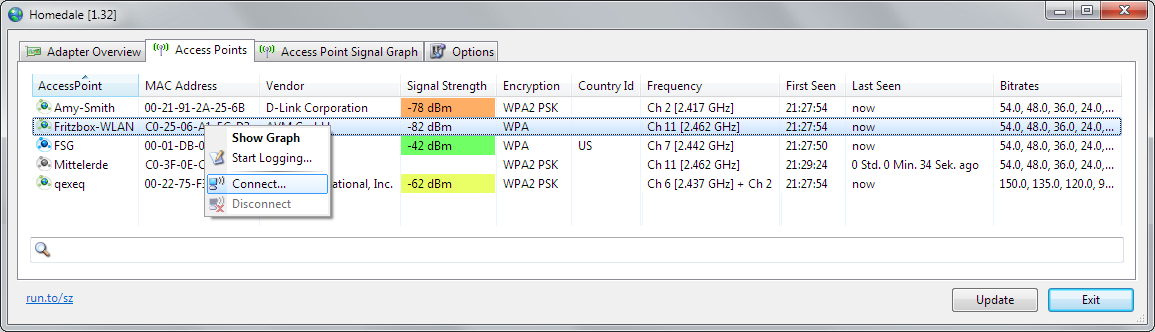The latest version of Homedale, 2.21, has been released, enhancing the monitoring capabilities for WLAN Access Points. This software allows users to track the signal strength of various access points, providing a comprehensive summary that includes essential information such as signal strength, encryption types (WEP/WPA/WPA2), speed, channel, and additional settings.
One of the standout features of Homedale is its ability to visualize the signal strength of selected access points over time, which can aid users in optimizing their network performance. Users can easily log data and create screenshots with a simple right-click, making it user-friendly for both novices and advanced users.
Homedale is available as freeware, but users are encouraged to consider making a donation to support its ongoing development if they find the application helpful.
In addition to monitoring WLAN Access Points, users may find related resources beneficial, such as guides on improving wireless network performance, troubleshooting slow internet issues on Windows 10 and 11, displaying internet usage statistics on the taskbar, and understanding Windows Auto-Tuning.
To further enhance your experience with Homedale, consider exploring its features in detail and familiarize yourself with best practices for optimizing your wireless network. Additionally, staying informed about updates and community discussions can provide insights into maximizing your network's efficiency
One of the standout features of Homedale is its ability to visualize the signal strength of selected access points over time, which can aid users in optimizing their network performance. Users can easily log data and create screenshots with a simple right-click, making it user-friendly for both novices and advanced users.
Homedale is available as freeware, but users are encouraged to consider making a donation to support its ongoing development if they find the application helpful.
In addition to monitoring WLAN Access Points, users may find related resources beneficial, such as guides on improving wireless network performance, troubleshooting slow internet issues on Windows 10 and 11, displaying internet usage statistics on the taskbar, and understanding Windows Auto-Tuning.
To further enhance your experience with Homedale, consider exploring its features in detail and familiarize yourself with best practices for optimizing your wireless network. Additionally, staying informed about updates and community discussions can provide insights into maximizing your network's efficiency
Homedale 2.21 released
Homedale allows you to monitor the signal strength of multiple WLAN Access Points.