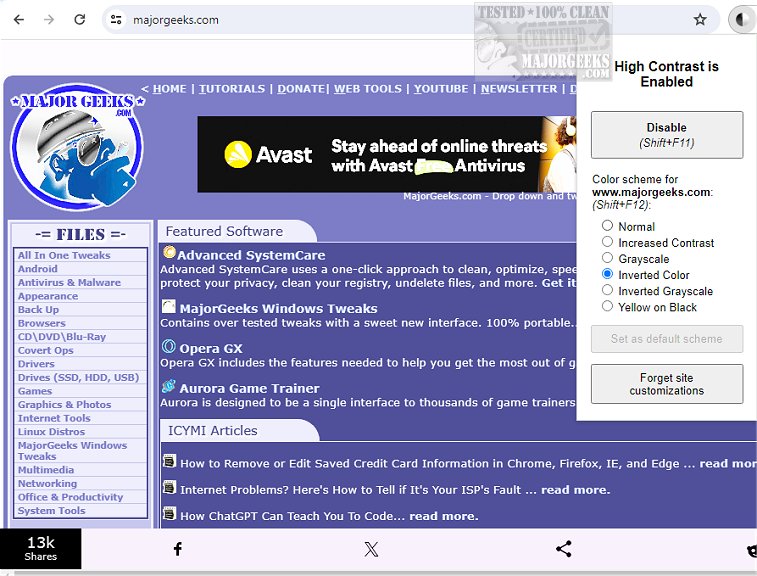High Contrast for Chrome version 0.9.9 has been released, providing users with a valuable tool to invert the color schemes of web pages. This functionality is particularly beneficial for individuals with visual impairments or those who struggle with traditional color combinations, as it enhances readability. Users can easily personalize their browsing experience by toggling the extension on or off to meet their specific preferences.
The extension allows for a variety of high-contrast color filters, designed to improve text legibility while surfing the web. Once installed, High Contrast for Chrome automatically applies an inverted color effect across all web pages, with the exception of certain built-in pages like the Chrome Web Store, the New Tab page, and Settings. This inversion effectively swaps black for white and vice versa, significantly altering the visual layout for improved clarity.
Users can conveniently manage their settings by clicking the browser action icon in the toolbar, where they can also customize the extension's behavior for specific websites. For added convenience, a keyboard shortcut is available for quick adjustments while navigating.
Unlike other extensions that may alter website appearances by changing default colors, High Contrast for Chrome maintains the integrity of images by leaving them unchanged. This ensures that users can enjoy a more accessible browsing experience without compromising the visual quality of photos.
In addition to its core features, High Contrast for Chrome may also integrate future enhancements, such as user-defined color schemes, additional keyboard shortcuts for greater efficiency, and support for more accessibility features to further aid those with varying degrees of visual impairment. The ongoing development of such tools is crucial in creating a more inclusive digital environment for all users
The extension allows for a variety of high-contrast color filters, designed to improve text legibility while surfing the web. Once installed, High Contrast for Chrome automatically applies an inverted color effect across all web pages, with the exception of certain built-in pages like the Chrome Web Store, the New Tab page, and Settings. This inversion effectively swaps black for white and vice versa, significantly altering the visual layout for improved clarity.
Users can conveniently manage their settings by clicking the browser action icon in the toolbar, where they can also customize the extension's behavior for specific websites. For added convenience, a keyboard shortcut is available for quick adjustments while navigating.
Unlike other extensions that may alter website appearances by changing default colors, High Contrast for Chrome maintains the integrity of images by leaving them unchanged. This ensures that users can enjoy a more accessible browsing experience without compromising the visual quality of photos.
In addition to its core features, High Contrast for Chrome may also integrate future enhancements, such as user-defined color schemes, additional keyboard shortcuts for greater efficiency, and support for more accessibility features to further aid those with varying degrees of visual impairment. The ongoing development of such tools is crucial in creating a more inclusive digital environment for all users
High Contrast for Chrome 0.9.9 released
High Contrast for Chrome allows users to invert a web page's color scheme.