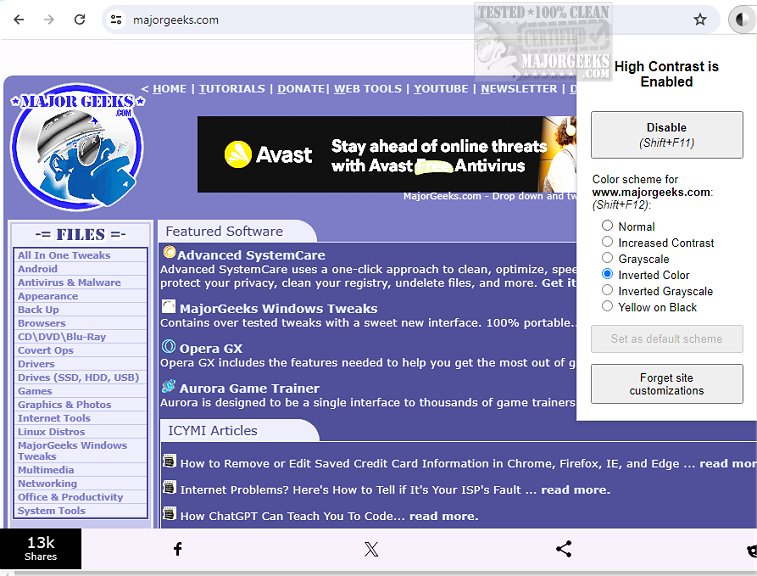High Contrast for Chrome 0.9.5
High Contrast for Chrome allows users to invert a web page's color scheme. This feature can significantly improve readability, especially for individuals with visual impairments or those who find traditional color schemes challenging to read. Users can customize their browsing experience by simply toggling the extension to suit their needs better.
High Contrast for Chrome lets users to employ a range of high-contrast color filters, which are specifically crafted to improve the legibility of text while browsing the web.
Upon installation, High Contrast for Chrome automatically applies an "inverted" effect to all web pages, excluding the Chrome Web Store and certain built-in pages like the New Tab and Settings pages. This inversion essentially changes black to white and white to black. Users can easily toggle the extension on or off or customize settings for specific sites by clicking the "browser action" icon in the browser's toolbar. Furthermore, a convenient keyboard shortcut is available for quick adjustments to settings while browsing.
Unlike similar extensions that may disrupt the appearance of popular websites by attempting to modify default colors, High Contrast for Chrome applies filters that invert almost all elements on the page, except leaving photos unaltered. This approach helps ensure that the browsing experience is enhanced without compromising the visual integrity of imagery.
Similar:
How to Adjust Windows 10/11 Color Filters for the Color Blind
High Contrast for Chrome 0.9.5
High Contrast for Chrome allows users to invert a web page's color scheme.