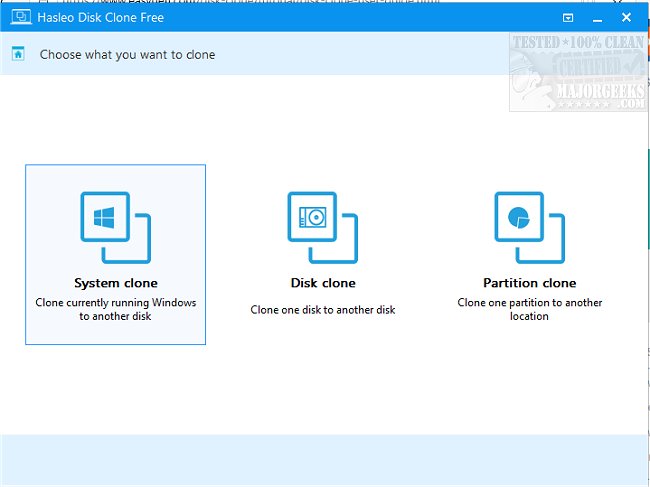Hasleo Disk Clone has released version 5.2.2.1, a versatile tool designed for disk management that allows users to migrate Windows to a new disk, clone an entire disk, or clone specific partitions. This software provides a user-friendly interface, making it accessible even for those who may not be familiar with disk cloning processes.
The primary functions of Hasleo Disk Clone include migrating Windows to a new SSD or HDD without the need for a complete reinstallation of the operating system or applications. Users can also create backups by cloning entire disks to ensure data integrity or clone partitions to different locations without the risk of data loss. The program highlights any incompatible actions in red, guiding users through the process smoothly.
Key features of Hasleo Disk Clone include:
- The ability to migrate Windows seamlessly from one disk to another.
- Cloning of disks to ensure data consistency.
- Partition cloning capabilities without data loss.
- Options to adjust the size and location of destination partitions.
- Safe upgrades to larger disks.
- Full compatibility with GPT and UEFI systems.
For those needing assistance, a comprehensive guide is available on the author's website.
In addition to these features, Hasleo Disk Clone can be invaluable for users looking to manage their storage solutions effectively, whether for personal use or in professional environments. Its capabilities not only streamline the migration and backup processes but also provide peace of mind regarding data safety, making it a recommended tool for anyone looking to enhance their data management strategies.
Furthermore, users can explore related topics, such as resetting or reinstalling Windows 10 & 11 using cloud options, managing system restore points, and other disk management techniques to optimize their overall computing experience
The primary functions of Hasleo Disk Clone include migrating Windows to a new SSD or HDD without the need for a complete reinstallation of the operating system or applications. Users can also create backups by cloning entire disks to ensure data integrity or clone partitions to different locations without the risk of data loss. The program highlights any incompatible actions in red, guiding users through the process smoothly.
Key features of Hasleo Disk Clone include:
- The ability to migrate Windows seamlessly from one disk to another.
- Cloning of disks to ensure data consistency.
- Partition cloning capabilities without data loss.
- Options to adjust the size and location of destination partitions.
- Safe upgrades to larger disks.
- Full compatibility with GPT and UEFI systems.
For those needing assistance, a comprehensive guide is available on the author's website.
In addition to these features, Hasleo Disk Clone can be invaluable for users looking to manage their storage solutions effectively, whether for personal use or in professional environments. Its capabilities not only streamline the migration and backup processes but also provide peace of mind regarding data safety, making it a recommended tool for anyone looking to enhance their data management strategies.
Furthermore, users can explore related topics, such as resetting or reinstalling Windows 10 & 11 using cloud options, managing system restore points, and other disk management techniques to optimize their overall computing experience
Hasleo Disk Clone 5.2.2.1 released
Hasleo Disk Clone allows you to migrate Windows to another disk, clone a disk to another disk, or clone one partition to another location.