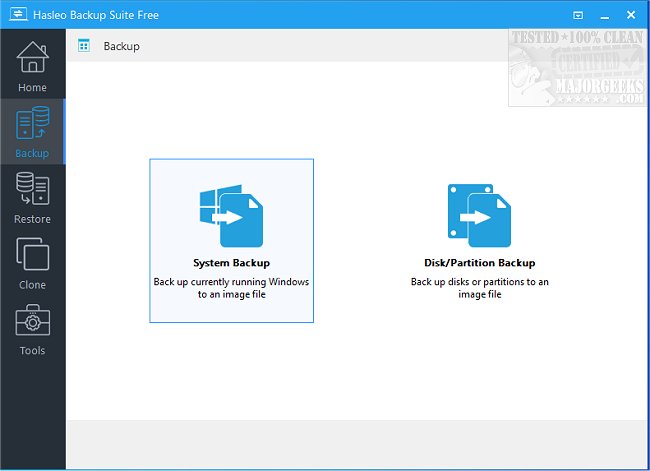Hasleo Backup Suite 5.4.2.0 has been released, providing a comprehensive set of features for backup, restoration, and disk cloning applicable to both Windows PCs and servers. This software allows users to back up their Windows operating system, disks, and partitions, which is crucial for safeguarding personal data and ensuring system security.
The suite includes a cloning feature that facilitates the migration of Windows to a new disk or upgrading to an SSD or larger capacity drive. Additionally, it offers a bootable Windows PE emergency disk that can effectively restore the operating system to a functional state following a system crash or disk corruption.
Hasleo Backup Suite is designed with user-friendliness in mind, making it accessible for users of all skill levels to create backups of their operating systems and important data efficiently.
In addition to its primary functions, users may also find it helpful to explore related topics, such as resetting or reinstalling Windows 10 and 11 using cloud options, managing system restore points, backing up Google Drive, recovering lost or damaged files in various Windows versions, backing up or restoring drivers, and managing the Windows Registry.
Overall, Hasleo Backup Suite 5.4.2.0 represents a significant tool for anyone looking to protect their digital assets and ensure smooth system operation, with a focus on usability and effectiveness.
Furthermore, with the ongoing advancements in technology and the increasing reliance on digital data, software like Hasleo Backup Suite is likely to evolve, incorporating more features such as cloud integration, enhanced security measures, and streamlined user interfaces to cater to the growing needs of users who require reliable data protection solutions
The suite includes a cloning feature that facilitates the migration of Windows to a new disk or upgrading to an SSD or larger capacity drive. Additionally, it offers a bootable Windows PE emergency disk that can effectively restore the operating system to a functional state following a system crash or disk corruption.
Hasleo Backup Suite is designed with user-friendliness in mind, making it accessible for users of all skill levels to create backups of their operating systems and important data efficiently.
In addition to its primary functions, users may also find it helpful to explore related topics, such as resetting or reinstalling Windows 10 and 11 using cloud options, managing system restore points, backing up Google Drive, recovering lost or damaged files in various Windows versions, backing up or restoring drivers, and managing the Windows Registry.
Overall, Hasleo Backup Suite 5.4.2.0 represents a significant tool for anyone looking to protect their digital assets and ensure smooth system operation, with a focus on usability and effectiveness.
Furthermore, with the ongoing advancements in technology and the increasing reliance on digital data, software like Hasleo Backup Suite is likely to evolve, incorporating more features such as cloud integration, enhanced security measures, and streamlined user interfaces to cater to the growing needs of users who require reliable data protection solutions
Hasleo Backup Suite 5.4.2.0 released
Hasleo Backup Suite gives you access to backup, restore, and cloning features that can be used on both Windows PCs and servers.