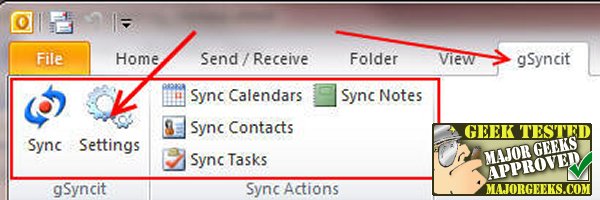gSyncit version 5.8.37 has been released, providing a powerful tool for syncing Outlook calendars, contacts, notes, and tasks with Google accounts and various other cloud services. This is particularly beneficial for users managing multiple platforms for email and contacts, especially in remote work environments. gSyncit ensures seamless synchronization between Outlook and mobile devices through services like Toodledo, Todoist, Evernote, Nozbe, iCloud, AOL, Yahoo!, among others that support CardDav and CalDav protocols.
The software excels in its integration with Google services, offering features such as two-way syncing, color coding for calendar events, and automatic duplicate removal. Users have the ability to customize synchronization settings based on specific criteria like time, keywords, and content. Additionally, the pro version accommodates multiple Outlook profiles connected to different online accounts.
Upon installation, gSyncit integrates as a new tab in Outlook, allowing users to easily add and manage their cloud accounts through the settings menu. While the setup process is straightforward, users may encounter some intricacies and are encouraged to refer to the Author's Guide for assistance.
To further enhance the user experience, gSyncit could consider integrating additional cloud services and improving user interface elements for easier navigation. Future updates might also include advanced features such as AI-driven insights for better task management and productivity, as well as enhanced security measures to protect user data during synchronization
The software excels in its integration with Google services, offering features such as two-way syncing, color coding for calendar events, and automatic duplicate removal. Users have the ability to customize synchronization settings based on specific criteria like time, keywords, and content. Additionally, the pro version accommodates multiple Outlook profiles connected to different online accounts.
Upon installation, gSyncit integrates as a new tab in Outlook, allowing users to easily add and manage their cloud accounts through the settings menu. While the setup process is straightforward, users may encounter some intricacies and are encouraged to refer to the Author's Guide for assistance.
To further enhance the user experience, gSyncit could consider integrating additional cloud services and improving user interface elements for easier navigation. Future updates might also include advanced features such as AI-driven insights for better task management and productivity, as well as enhanced security measures to protect user data during synchronization
gSyncit 5.8.37 released
gSyncit enables you to sync Outlook calendars, contacts, notes, and tasks with your Google account and other services.