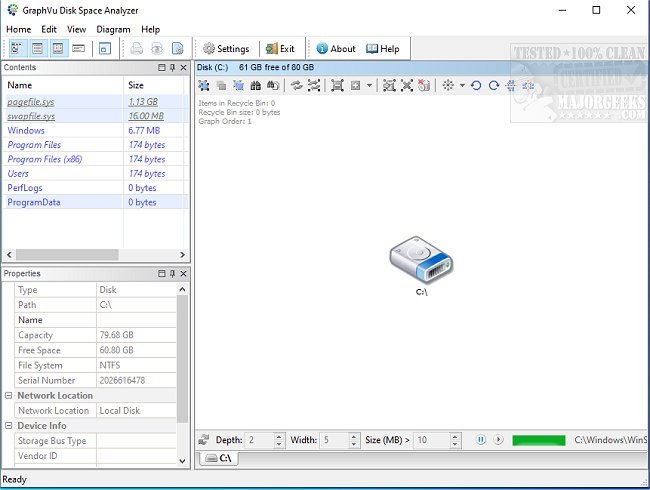GraphVu Disk Space Analyzer enables you to manage your disk space through a graphical, hierarchical folder display.
GraphVu Disk Space Analyzer enables you to manage your disk space through a graphical, hierarchical folder display.
It provides you a beautiful interface that allows you to visualize and explore your machine's file system directory structure. You can then efficiently find space-consuming directories. Manage the complex, large and deep directory structures with ease through the user-friendly interface. It works by scanning your system’s drives and then produces a graphical representation of the content found within. You have several layout options to choose from (radial, hierarchical, or force-directed), all of which provide you with essential folder info.
Disk Space Analyzer gives you the ability to configure diagram layouts via selection for the depth of field and dimensions of the panes displayed. It can also be set to either show or hide the path, subtree, or the files present in each of the displayed folders. You can also truncate long names, as well as resize, rotate, etc., the graph.
Disk Space Analyzer provides more than just a simple hierarchical folder viewer. You can also reorganize folder structure, including how their space is utilized. Move, copy, and delete these folders however you see fit making the process of rearranging the full structure of your hard disks a straightforward endeavor for any skill level.
Similar:
How to Reset All File Associations to Microsoft Defaults on Windows 10
Manage Your Default Apps or Rest All File Associations
How to Use Storage Sense to Delete Junk Files in Windows 10 Automatically
How to Protect Files and Folders from Being Deleted
Download